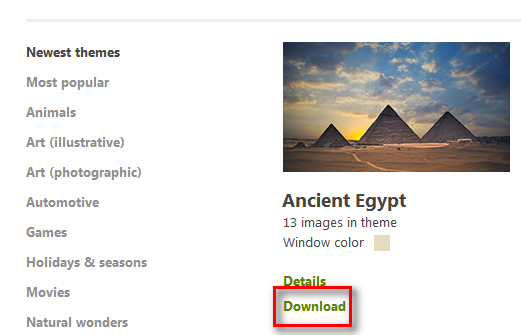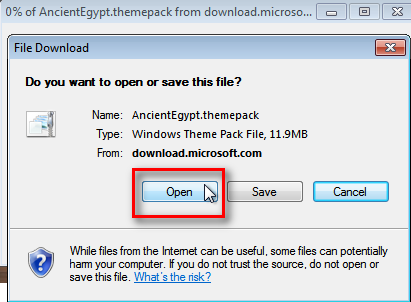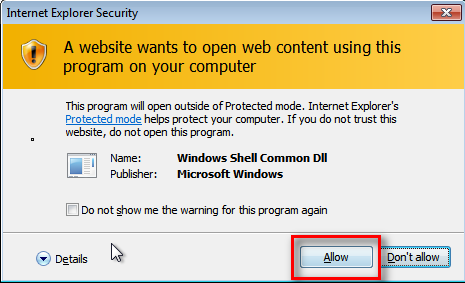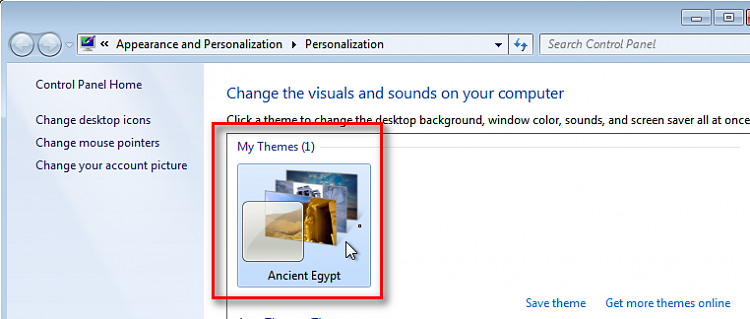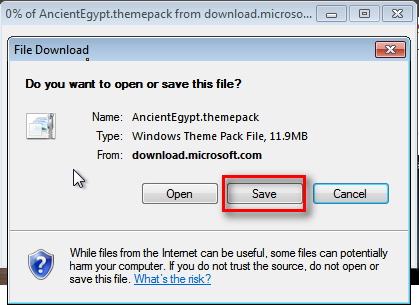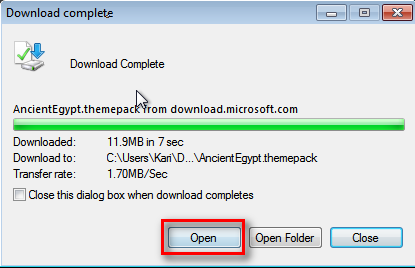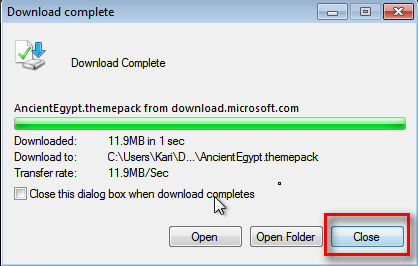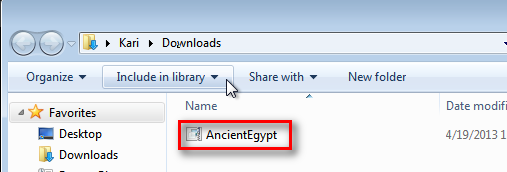New
#1
Windows Themes - Problem with downloading
Hi...
I'm running Win7 Home Premium (64-bit) and had no trouble in the past downloading new themes from Microsoft's own site.
As far as I remember, all I did was download and they unpacked themselves and showed with the rest.
I'm clicking 'Personalize' on the desktop>Get More Themes.
Now, I think I read somewhere you don't click 'Save' but 'Open'...to download...Yes/No?
Trouble is which program do you use to Open?
Or is there something simple I'm missing?
Any help would be appreciated



 Quote
Quote