New
#71
Creating own theme pack windows 7
-
Posts : 102 Microsoft Windows 7 Ultimate 32-bit 7601 Multiprocessor Free Service Pack 1 Thread Starter
-
Posts : 102 Microsoft Windows 7 Ultimate 32-bit 7601 Multiprocessor Free Service Pack 1 Thread StarterNew #72
Bongo, 3rd party "window blend" theme stopped showing it's effect when I installed another attached "Metro" theme. I did just a copy paste Metro theme file in resource folder. And in personalization when i applied it, the classic old theme started looking and my blend theme is also not showing it's effect.
I tried sfc. It didn't find any integrity. I restarted pc. but it didn't work.Last edited by amithapase; 20 Jul 2013 at 05:24.
-
Posts : 102 Microsoft Windows 7 Ultimate 32-bit 7601 Multiprocessor Free Service Pack 1 Thread StarterNew #73
New WinZip File.zip
Here is that Metro theme. After which installing theme effects gone.
-
Posts : 102 Microsoft Windows 7 Ultimate 32-bit 7601 Multiprocessor Free Service Pack 1 Thread StarterNew #74
Ok. after re installing ux style, it worked again. But still i want to know why this problem occured?
-
New #75
Yes.
Sometime UxStyle Core service will stop and needs restarted.
If it happens again try this 1st.
Click on the Start Button type in Services In the search box and then click on Services
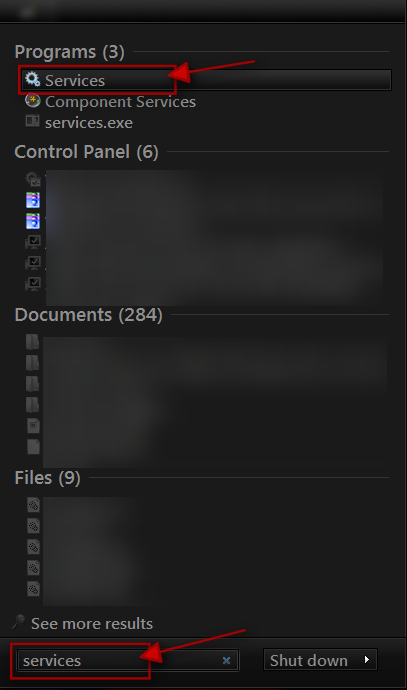
Scroll down until you see Unsigned themes it in click on the Stop text and let it stop after that click on Start text and see if that works. Your screen may blink when you do this.

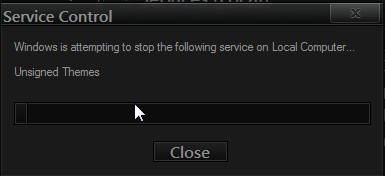
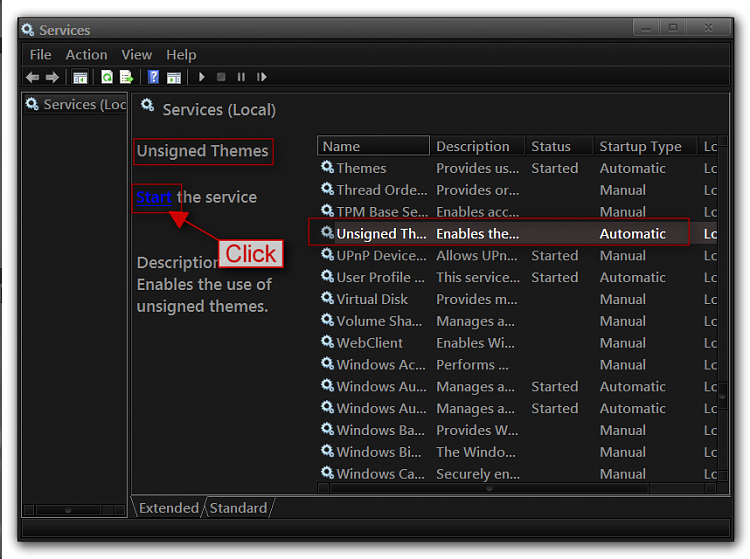

Jerry
-
Posts : 102 Microsoft Windows 7 Ultimate 32-bit 7601 Multiprocessor Free Service Pack 1 Thread StarterNew #76
Thanks.
1] My next query is can uxstyle and theme resource changer work together?
2] And if I want to use custom start orb, I will need to create explorer.exe folder in resources>theme, then,
I have to add custom start orb PNG (not BMP) image in resources>theme>explorer.exe. and then I have to install theme resource changer and restart. Am i right ?
But, adding just a single image in resources>theme>explorer.exe can work? Or
3] I do need to add all other bitmap images from win32>explorer.exe to resources>theme>explorer.exe folder (in png format) and then I have to add my own start orb (.png) in resources>theme>explorer.exe .
right ?
which one is right 2] or 3] ?
And if 3] is right then it will take too much time to convert all bmp images in png. So, is there any way to convert all of them at the same time?
-
Posts : 102 Microsoft Windows 7 Ultimate 32-bit 7601 Multiprocessor Free Service Pack 1 Thread StarterNew #77
And If I need to theme resource changer, i would need to create other folders too in resources>theme (i.e. shell and explorerframe) in which i need to add extracted bmp (in png format) from win32?
Adding just images can work ? what about other folders except BITMAP exist in those 3 system files?
-
New #78
Yes1] My next query is can uxstyle and theme resource changer work together?
Yes2] And if I want to use custom start orb, I will need to create explorer.exe folder in resources>theme, then,
I have to add custom start orb PNG (not BMP) image in resources>theme>explorer.exe. and then I have to install theme resource changer and restart. Am i right ?
But, adding just a single image in resources>theme>explorer.exe can work?
YesAnd If I need to theme resource changer, i would need to create other folders too in resources>theme (i.e. shell and explorerframe) in which i need to add extracted bmp (in png format) from win32?
Here are some screenshots showing how it is set up.
Jerry





-
Posts : 102 Microsoft Windows 7 Ultimate 32-bit 7601 Multiprocessor Free Service Pack 1 Thread StarterNew #79
I installed theme resource changer
I added orb image (6805.png) in resources>themes>my theme name>explorer.exe
restarted pc.
Applied theme again.
But didn't work.Last edited by amithapase; 22 Jul 2013 at 14:40.
-
New #80
Did you install theme resource changer x86 or x64?
Zip up your theme folder and post it and I will look at it.
Jerry
Related Discussions


 Quote
Quote