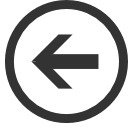New
#91
Creating own theme pack windows 7
-
Posts : 102 Microsoft Windows 7 Ultimate 32-bit 7601 Multiprocessor Free Service Pack 1 Thread Starter
-
Posts : 102 Microsoft Windows 7 Ultimate 32-bit 7601 Multiprocessor Free Service Pack 1 Thread StarterNew #92
There is one thing that i have to tell you that. The original explorer.exe is missing from windows\system32
It is visible in C:\
Don't know how it was moved.
Is it reason for 'not changing orb.'
-
-
Posts : 102 Microsoft Windows 7 Ultimate 32-bit 7601 Multiprocessor Free Service Pack 1 Thread StarterNew #94
-
New #95
I don't know anything else to do, other then stop doing a sfc every day and use a start orb changing program, or a repair install or clean install.
Sorry
Jerry
-
Posts : 102 Microsoft Windows 7 Ultimate 32-bit 7601 Multiprocessor Free Service Pack 1 Thread StarterNew #96Last edited by amithapase; 25 Jul 2013 at 00:20.
-
Posts : 102 Microsoft Windows 7 Ultimate 32-bit 7601 Multiprocessor Free Service Pack 1 Thread StarterNew #97
I am looking for verious types of rounded buttons like windows 8 to add them in Win 7 style builder and creating theme for win 7.
-
-
Posts : 102 Microsoft Windows 7 Ultimate 32-bit 7601 Multiprocessor Free Service Pack 1 Thread StarterNew #99
-
Related Discussions


 Quote
Quote