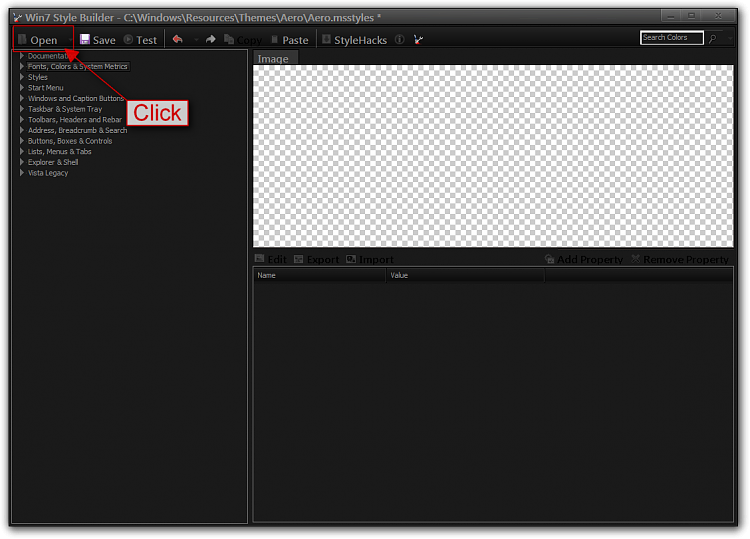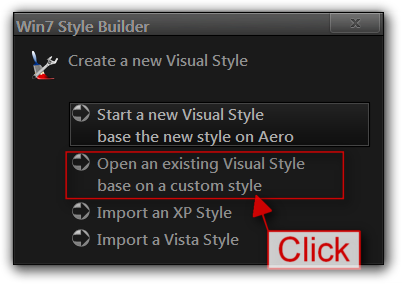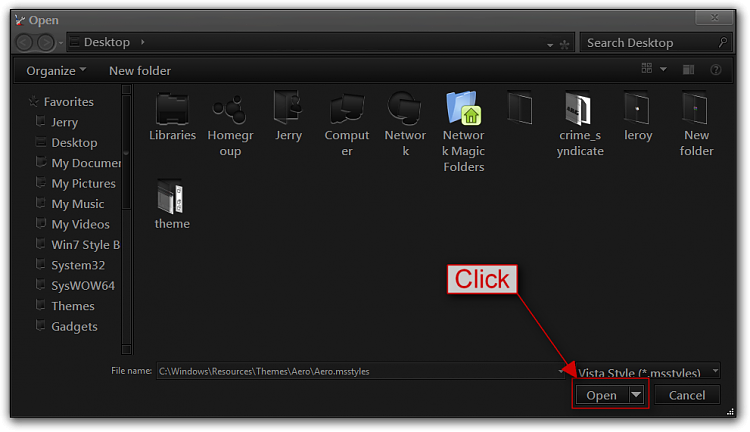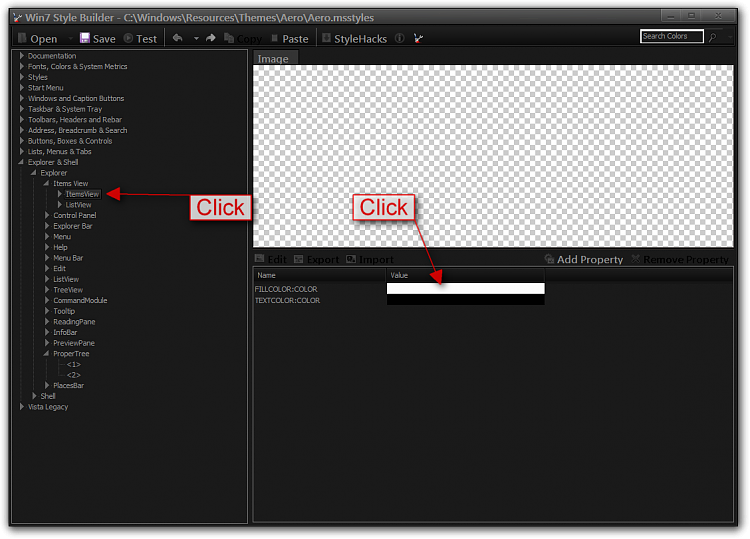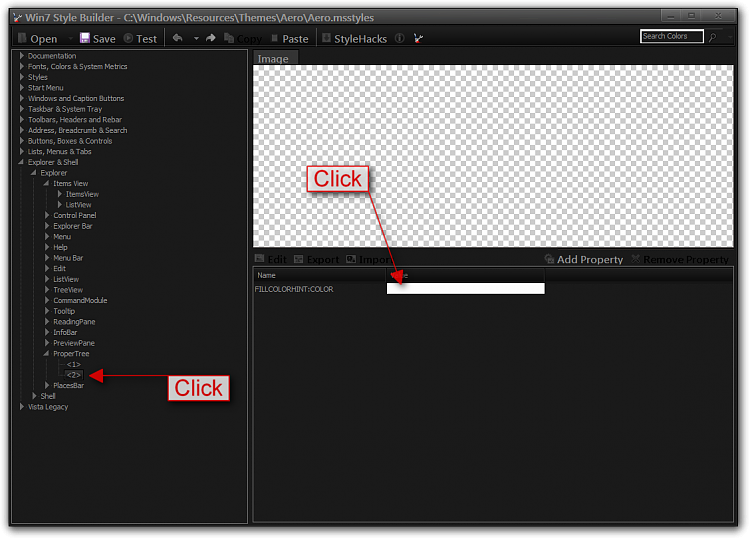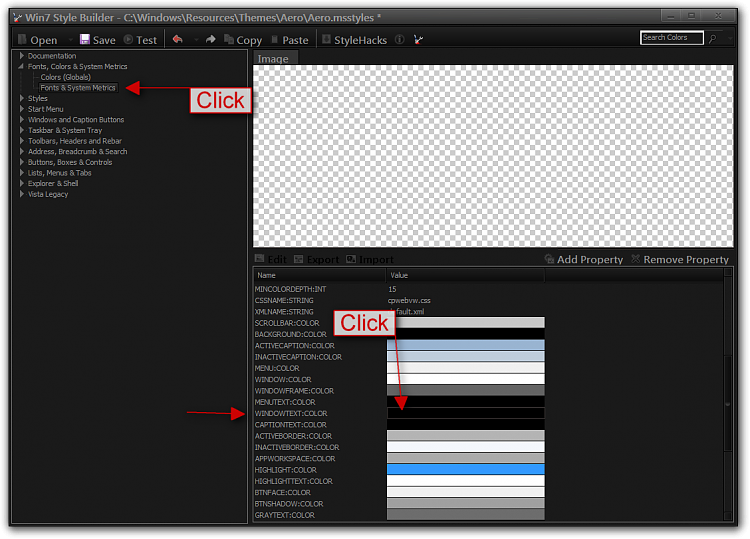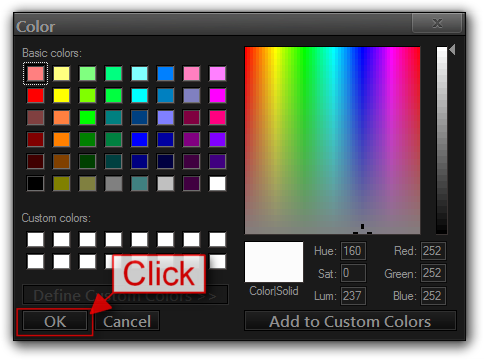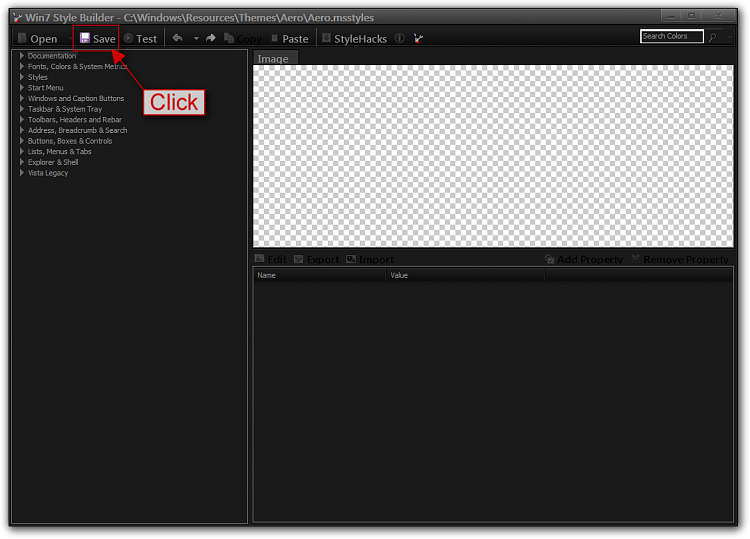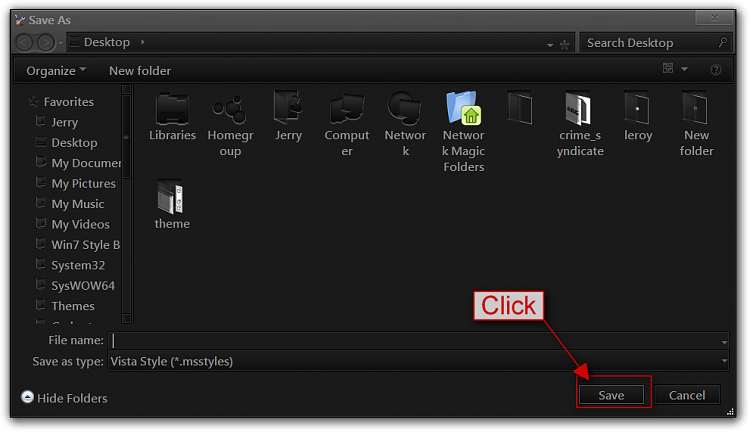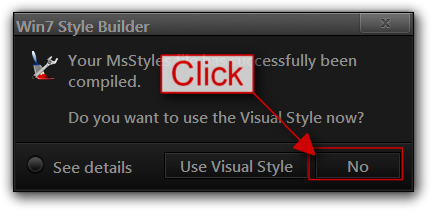New
#1
Edit Folder Windows Colors - Custom Win7 Themes
Hey,
Im new here and i just started with customs themes for windows 7, ive been looking at other threads but i really dont know what to do.
I have this theme I really like but there is this just one thing I would like to change. I would like to change (the blue and black theme) the background of the folder windows from white to black including the side panel and the text from black to white the same way the red theme is. I think it should be simple but I have no idea on how to just change that, If someone could help me please ..
the links for the themes are
Windows 7 Theme - Spirit Red - YouTube RED
Windows 7 Theme - Spirit Light - YouTube Blue
thanks..


 Quote
Quote