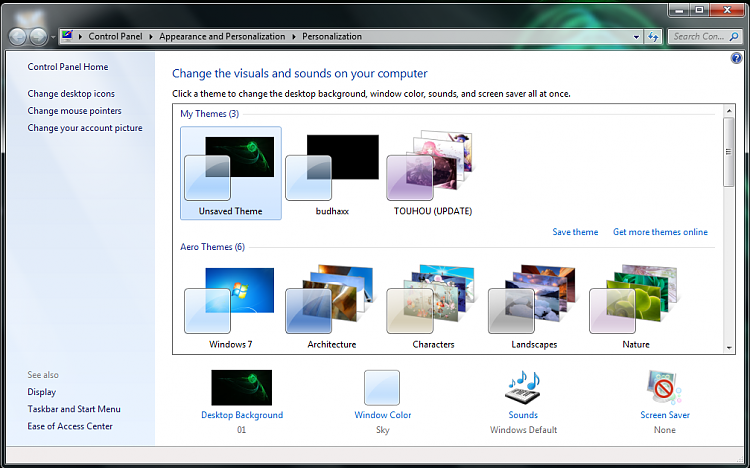New
#1
How do I restore windows 7 theme to normal?
-
-
New #2
Try using a System Restore point. In future always make it best practice to set a restore point or make a system image before attempting anything like this.
-
New #3
Also every time you alter an existing theme you would see a Unsaved theme listed in your My themes section,
Possibly see if one exists.
They are like little restore points.
Theme - Change or Save
-
New #4
-
New #5
See what this does ?
Icon Cache - Rebuild
Take a screen shot of your Personalize screen/ My Themes.
Use this forums upload features the link is on my signature.
-
New #6
-
New #7
Now it's working normal again! Thx ThrashZone!
-
-
New #9
Hy ,i'm new and i would like to add two words even if the theme was resolt. I use to patch many themes on win7 that i install and all finish into a directory : "C:\Windows\resources\Themes".If you go there you could find all the theme including the normal aero and just by clicking a choice theme you can restore it.You could also play by choising different themes.By
Related Discussions



 Quote
Quote