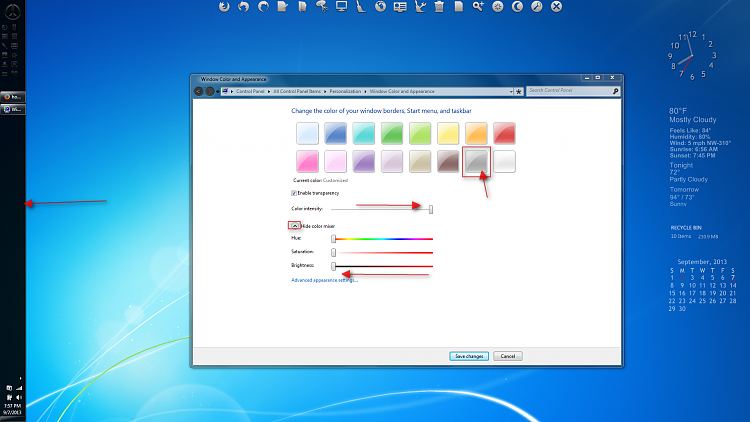New
#1
how do i make taskbar black instead of blue?
Aero was enabled on my taskbar from a program its blue but my taskbar was black and my desktop background is black how do i change my taskbar back to black? i went to personalize and black is already selected font color is blue and i selected black then clicked saved the color didn't change or save
Last edited by la321; 07 Sep 2013 at 20:05.


 Quote
Quote