New
#1
Windows7 Final theme for w7
+ New Taskbar
+ New Gold Icon
+ New Wallpaper " . " :))
+ New start menu
+ New Folder Band Toolbar and Info Bar
+ New sound
I do not speak much English on you can download and try and give me a comment.
and I also thank the paper walls of the "Anthony"
download
Last edited by nguyenxuanhoa; 26 Oct 2009 at 07:32.

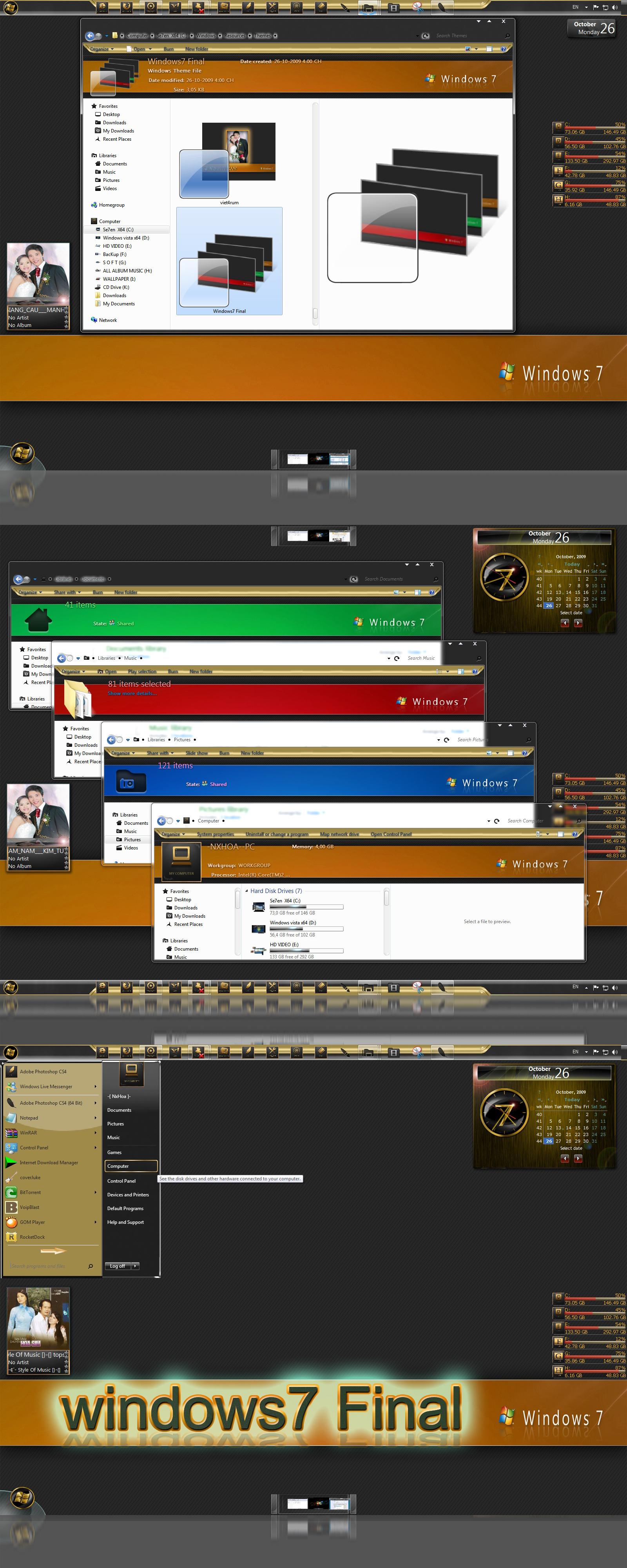


 Quote
Quote I made another Gold Wallpaper
I made another Gold Wallpaper