New
#751
@ derekimo She might be using the wrong soft, there are 3 more similar apps out there which might not accept pngs.
@ Jaidyn I had a little work with this 1, I included an xcf file with the final look and a psd file with the orb styles, in case you want to change something. ultimate black orb.zip
looks like this: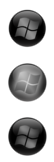


 Quote
Quote



 But it seems like the link is not there.
But it seems like the link is not there.