New
#1
Theme creating - where are colors for selected items?
I am creating a theme for myself - I prefer some darker elements. I use Ave Vista/WIn7 StyleBuilder.
I have customized many elements already, colorized images as I like and now all items in lists and menus (simple lists, listboxes, folder views) appear pretty good, but there are two problems for now:
- the items in Task Manager window do not change color to white when I select them. Why so? I mean - the selected text elsewhere (like in folder views) becomes white. Obviously there is some special property needed for Task Manager, but I cannot find it. Can anybody help?
- the item descriptions (like disk space, library description, details) also do not respond to selection. I found this:
Explorer & Shell > Explorer > Items View > ItemsView > Subheader > Normal
to change the color from light gray to some other, but it works globally for all states (hot, selected, normal). How can I get it to appear lighter when selected?
I guess there will be more questions later
Thanks.
Bump:
screenshot:
As you see, in folder view items have white text but black text is left in Task Manager and Select program (and also Open/Save dialogs).
Last edited by midix; 21 Jan 2010 at 14:29. Reason: Screenshot added

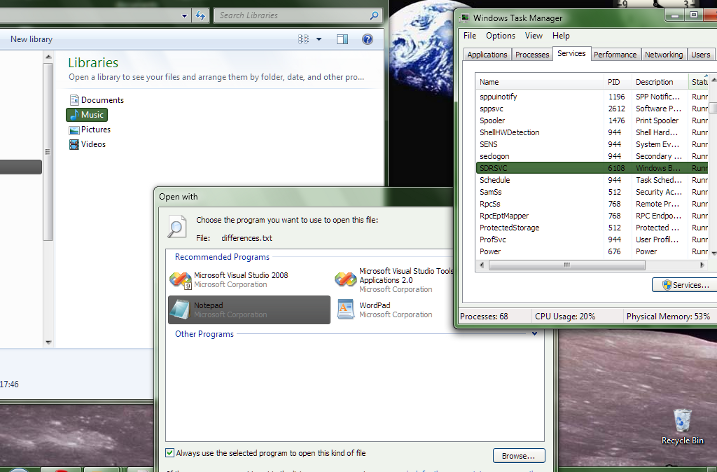

 Quote
Quote really no ideas? I guess then I 'll have to redesign my style to have non-negative (not dark) selection box for listboxes....
really no ideas? I guess then I 'll have to redesign my style to have non-negative (not dark) selection box for listboxes....