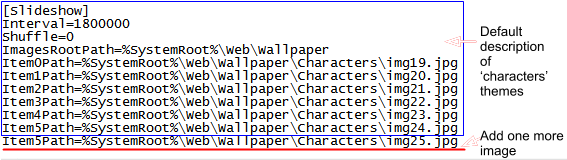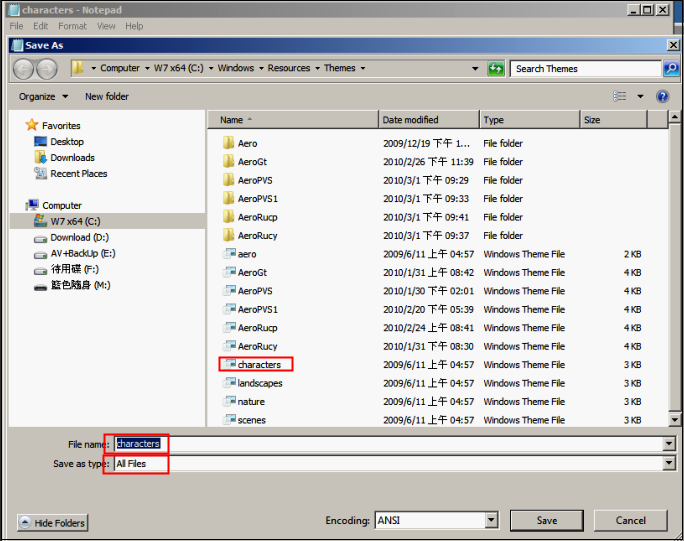New
#1
inserting an image INTO a theme
I know this has been asked but before but the answers have not been relevant to the question.
Several people have asked how to add an image to a theme and all the answer are basically leading them to creating a new theme with that image but not ADDING it to an existing theme.
I would like to know if it is possible and what the steps are to INSERT a new image into an existing theme..not creating a new theme.
thanks for any help


 Quote
Quote