New
#1
Enable Hidden Themes
I don't know if anyone has posted similar so i'll post anyway
I've found out how to apply the hidden global themes. For example I have the 'United Kingdom' theme accessible from the Personalize (right-click desktop) option as seen in [Pic1]. I have found all the native themes for Australia, Canada, United Kingdom, United States & South Africa.
SEE ALSO: Themes - Regional
Step 1, in explorer, change folder & search options as shown in [Pic2]
Step 2, in explorer, navigate to C:\Windows\globalization\MCT as shown in [Pic3]. Here you will see multiple directories, in the search bar type 'theme' and you will be presented with a list of findings. Ignore the directories and highlight the theme files, right-click & select copy (quick key Ctrl+C).
Step 3, still in explorer, navigate to C:\Windows\Resources\Themes as shown in [Pic4]. Then right-click & select paste (quick key Ctrl+V), UAC will ask confirmation if enabled, just continue.
Step 4, change the folder & search options back to default & close explorer. Then right-click the desktop & you will see that there are now 5 new themes under Installed Themes as shown in [Pic5].
NOTE: You will no boubt already have 1 of the above mentioned themes so you can just choose not to copy it in step 2. If this is the case then Step 4 will show 4 Installes Themes.
Attachment 8237
Updated Info:
I have located the registry key which controls which global themes are shown within 'Aero Themes'. If you right-click the desktop you only get 1 global theme based on your location (United Kingdom, South Africa, United States, Canada & Australia).
There is a very simple method with which to add all the above to the 'Aero Themes' section rather than as 'Installed Themes'. Just run regedit and navigate to
HKEY_CURRENT_USER\Software\Microsoft\Windows\CurrentVersion\Themes\InstalledThemes\MCT
an add the following string values (edit->new->string value)
1, C:\Windows\Globalization\MCT\MCT-AU\Theme\AU.Theme
2, C:\Windows\Globalization\MCT\MCT-CA\Theme\CA.Theme
3, C:\Windows\Globalization\MCT\MCT-GB\Theme\GB.Theme
4, C:\Windows\Globalization\MCT\MCT-US\Theme\US.Theme
5, C:\Windows\Globalization\MCT\MCT-ZA\Theme\ZA.Theme
Note1 of these will already be listed in your registry, just add the 4 that aren't
Now, whenever you richt-click the desktop & Personalize, you will have the above listed themes showing as 'Aero Themes'.
New Regional Themes:
Microsoft now has the themes available for download Here
Thanks to SeattleMike for the link
Last edited by Orbital Shark; 16 Nov 2009 at 09:00.

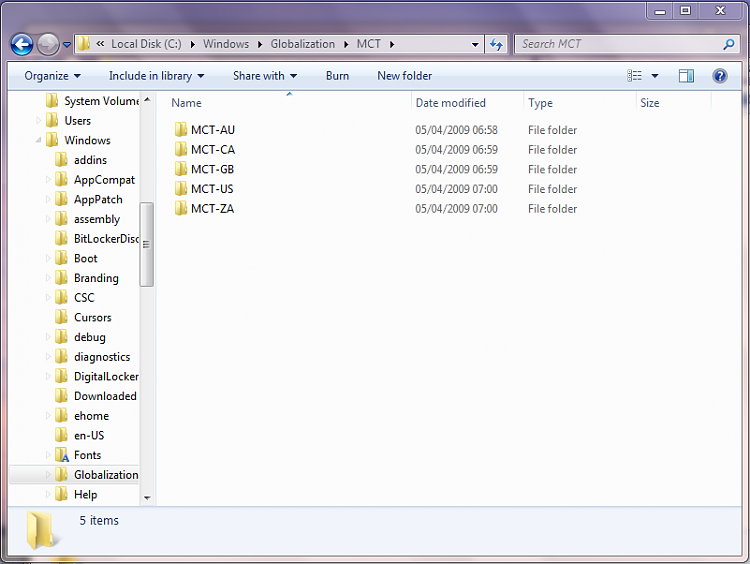



 Quote
Quote