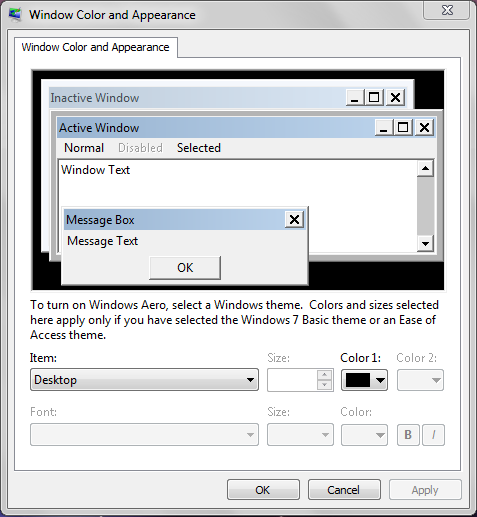New
#1
windows visual style not working
Hi i am new to this so i am sorry if i have done anything wrong.
so i am trying to use a windows visual style file to change the appearance of my windows 7 PC to look like a mac. so i have the file and it is in my themes file in the windows folder. however when i double click on any style files it takes me to the windows colour and appearance screen and i dont think that it should do that. can anyone help me please as i dont know what to do!
PS. i have patched my computer.
Last edited by zachary; 02 May 2010 at 13:20. Reason: adding some more info


 Quote
Quote