New
#1
How to place theme under the Aero theme section
Hello,
I don't know if it is possible to do this but I would like to place the regional theme I added (multiple wallpapers - united states, japan, etc) in the Aero theme section and let the single wallpaper theme that I have downloaded from the microsoft website in the My theme section. Like this :
Thanks, Pom
edit: for those who would like to get them :
Windows 7 Regional Themes and Wallpapers Free Download (Japan, German, Australia, Canada, South Africa, UK, US) » My Digital Life

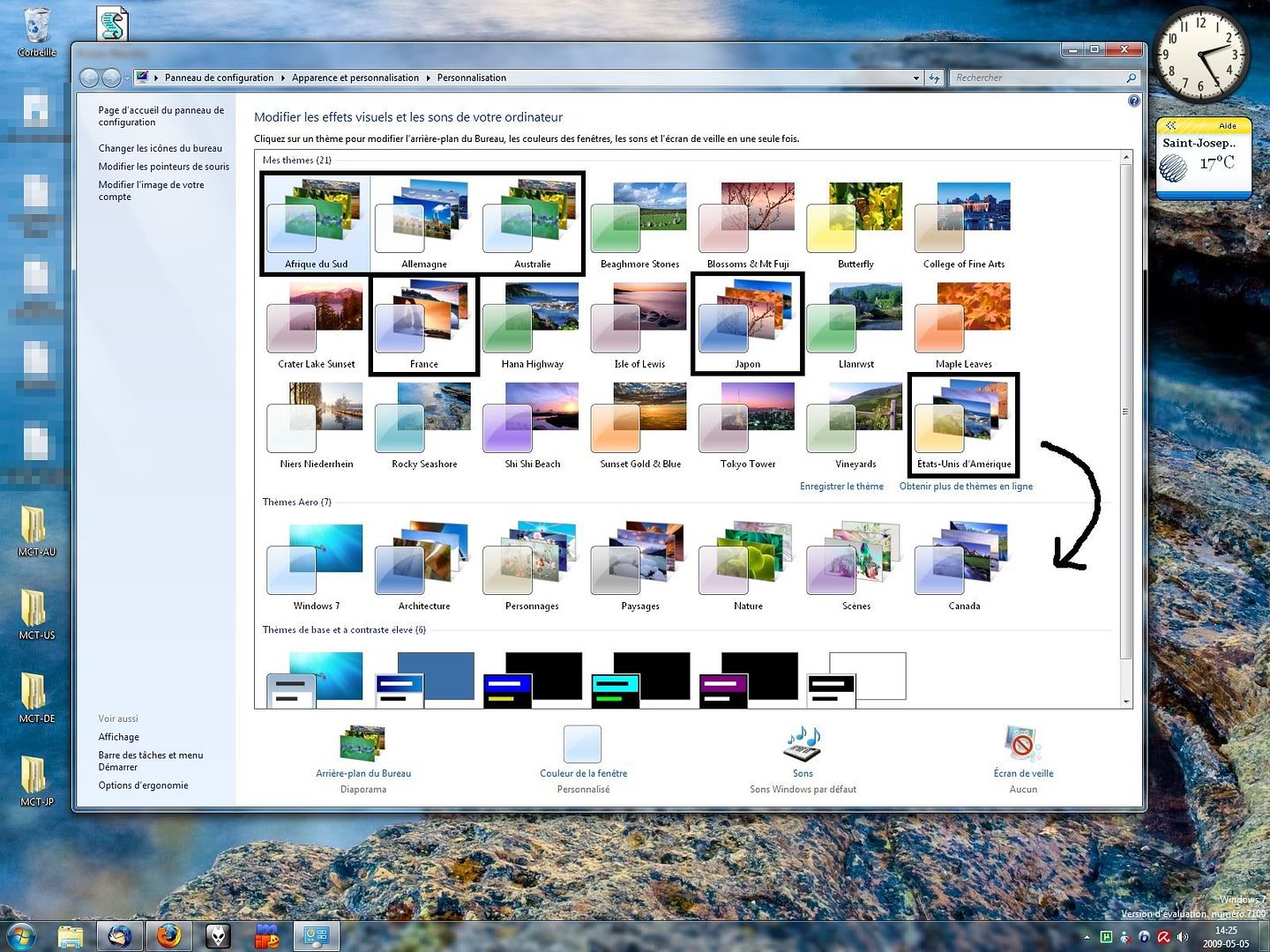

 Quote
Quote
 thank you
thank you
