New
#11
Windows 7 Taskbar Clock Style
-
-
New #12
Again you doesn't understand me
its ok, listen
i start again
this is my taskbar:

everything is ok except that i want to change the clock and make him biggest
and like you see this clock is black with white glow
i doesn't have any idea how to do that

hope you understand now and again thank you very match for your helpLast edited by CoolBoyMan; 19 Jul 2010 at 15:08.
-
New #13
The clock you want, you are posting a picture here. Where did you get the picture? It's likely the system in the picture has a 3rd party theme that is creating that clock. My theme had 2 choices for the clock one is time and date, normal sized, the other was a larger time only. It's something the theme designer changed. A Guy
-
New #14
To change the clock the way you want it you will have to use Windows Style Builder, and change the size, color and glow with that. What theme are you using?
-
-
New #16
what is your theme that make you change the clock?
my theme is soft7 and zest7
ok but "A Guy" say that his theme give him the option to change the clock not the Windows Style Builder
so this soft is the only way and the people that have this clock:

his using Windows Style Builder ??
-
New #17
here is theme that have that clock:
Concept 2010 Preview
but no download for now
-
New #18
Yes, look at the start menu on Sergios screenshot
http://fc04.deviantart.net/fs70/f/20...giogarcia9.png
He's using Style Builder to design the theme. Either you have to use a theme with that style clock, or change it with a tool. It takes skills to change an existing theme. As well as the right tools. A Guy
-
New #19
Just zip your .msstyle file for the themes you want that clock for and attach them here. I will change the clock for you!
-
New #20
Thanks
here is the zip file:
Zippyshare.com - soft7.zip
if you can teach me how to do that i will appreciate that very match
Related Discussions

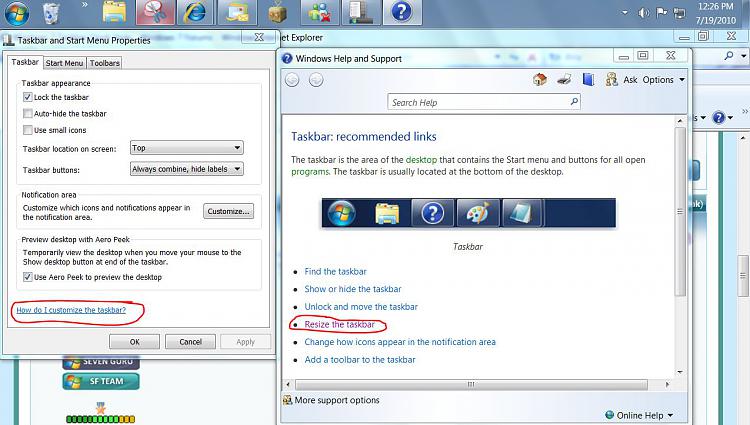

 Quote
Quote I was hoping you or Sergio, or Mark or Paulie would see this. I could give him the name of a tool, but there my knowledge ends
I was hoping you or Sergio, or Mark or Paulie would see this. I could give him the name of a tool, but there my knowledge ends 