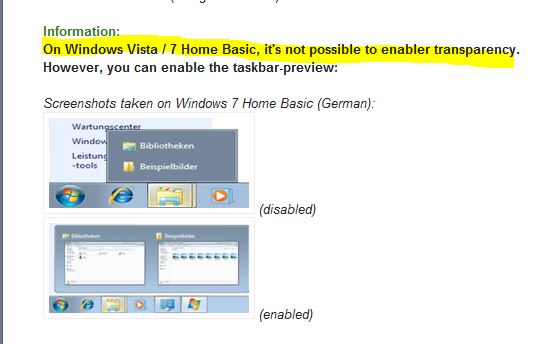New
#1
Changing windows 7 home basic edition themes
Hi everyone..
I just bought a laptop with a Windows 7 Home Basic Edition OS installed on it..
I just want to know how can i customize my themes..
I found some themes on the internet..and i didnt know how can i apply it to my laptop..
i need some help please guys


 Quote
Quote