How to Fix the "Bootmgr is missing" Error in Windows
You may get this error while booting your computer.
InformationThis problem is not hardware related and can be fixed with a Windows 7 DVD OR a system repair disc.
Here's How:
NOTE: Sometimes it may take running a startup repair a few times before it fully fixes the startup issue.
1. Boot to the System Recovery Options screen.
2. Select the Startup Repair option. (See screenshot below)
3. Now click on Startup Repair. Run the startup repair and it will attempt to fix this issue.
NOTE: It will ask you to reboot your system. Reboot to see if it works. If it doesn't work, follow step 4.
4. Click on Command Prompt.
A) Type c: and press <Enter>.That's it,
NoteC:\ is the drive letter where Windows 7 is installed. You may replace it with whatever drive letter you want where you have installed Windows 7.
B) At the C:\ prompt, type cd boot and press <Enter>.
C) At the C:\Boot prompt, type the following commands and press Enter after each command.
Code:bootrec /FixMbr bootrec /FixBoot bootrec /RebuildBcd
D) Now close the command prompt, remove the DVD and reboot your computer.
Dinesh.
Bootmgr is missing - Fix
-
-
New #2
I suggest changing this to include or from a System Repair Disc.
This problem is not hardware related and can be fixed with a Windows 7 DVD and some commands.
-
-
New #4
Looking good. A small technicality is that a CD/DVD disc is spelled Disc as opposed to Disk. The word Disk being used to refer to such things as a hard drive and disc being used to refer to such things as a CD/DVD or those round things one uses when plowing up the fields. That one comes from Arthur A Collins who was unhappy when some of his engineers spelled disk as disc. He pointed out to them that disc was used when plowing. Ah, the good ol' days of Collins Radio.
Has anyone had an opportunity to, by relying only upon the tutorial, to test drive the tutorial? Better that one of us goes first.
Ah yes,
now I remember what I was forgetting to mention, namely, some statement to the effect to use the drive letter of their system partition which could possibly be a drive letter other than C.Last edited by Brink; 15 Aug 2010 at 08:21. Reason: merged
-
-
-
-
-
Related Discussions




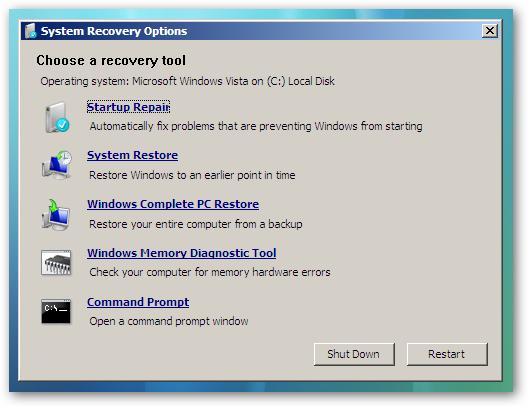
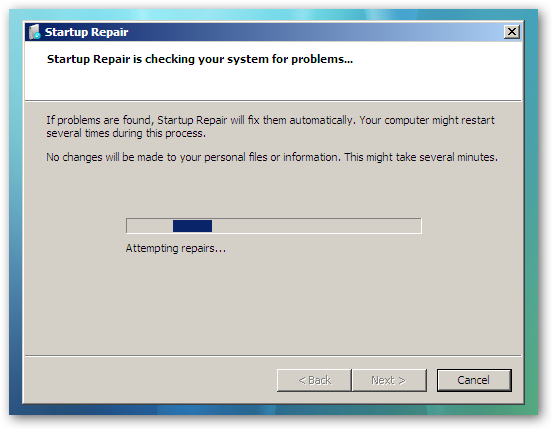
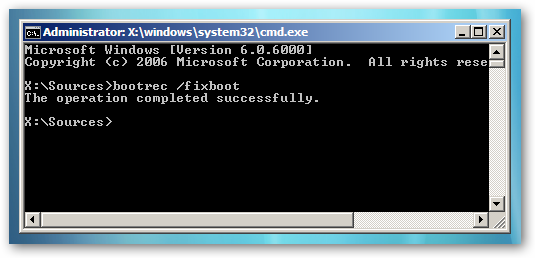

 Quote
Quote