How to Add or Remove "Recycle Bin" from Desktop Context Menu
InformationThe Recycle Bin provides a safety net when deleting files or folders. When you delete any of these items from your hard disk, Windows places it in the Recycle Bin and the Recycle Bin icon changes from empty to full.
This will show you how to add or remove Recycle Bin from the desktop right click context menu for all users on the computer in Windows 7 and Windows 8.
You will only be able to do this while logged in as an administrator.
NoteRemovable drives do not use or have a Recycyle Bin. Files deleted from removable drives are permanently deleted instead.
EXAMPLE: Desktop Context Menu
Here's How:
1. To Add "Recycle Bin" to Desktop Context MenuThat's it,
A) Click/tap on the Download button below to download the file below, and go to step 3 below.2. To Remove "Recycle Bin" from Desktop Context Menu
Add_Recycle_Bin_to_Desktop_Context_Menu.reg
NOTE: This is the default setting.
A) Click/tap on the Download button below to download the file below, and go to step 3 below.3. Save the REG file to your desktop.
Remove_Recycle_Bin_from_Desktop_Context_Menu.reg
4. Double click/tap on the REG file to merge it.
5. If prompted, click/tap on Run, Yes (UAC), Yes, and OK to approve the merge.
6. When finished, you can delete the downloaded .reg file if you like.
Shawn
Related Tutorials
- How to Add "Empty Recycle Bin" to Desktop Context Menu in Windows 7 and Windows 8
- How to Pin the Recycle Bin to the Taskbar in Windows 7
- How to Pin the Recycle Bin to the Taskbar in Windows 8
- How to Allow or Prevent Recycle Bin Icon to Display in Windows 7
- How to Rename the "Recycle Bin" in Windows 7
- How to Add or Remove "Computer" from Desktop Context Menu
- How to Add or Remove "User Folder" from Desktop Context Menu
- How to Add or Remove "Control Panel" from Desktop Context Menu
- How to Change the Recycle Bin Storage Size in Vista and Windows 7
- How to Add or Remove the "Recycle Bin" from the Windows 7 Navigation Pane
- How to Empty Recycle Bin in Windows 8 and 8.1
- How to Add or Remove Recycle Bin from Favorites in Navigation Pane in Windows
- How to Fix Corrupted Recycle Bin in Windows
Recycle Bin - Add or Remove from Desktop Context Menu

Recycle Bin - Add or Remove from Desktop Context Menu
How to Add or Remove "Recycle Bin" from Desktop Context MenuPublished by Brink
Related Discussions


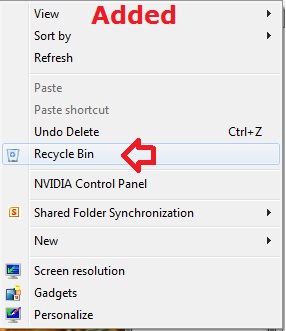

 Quote
Quote