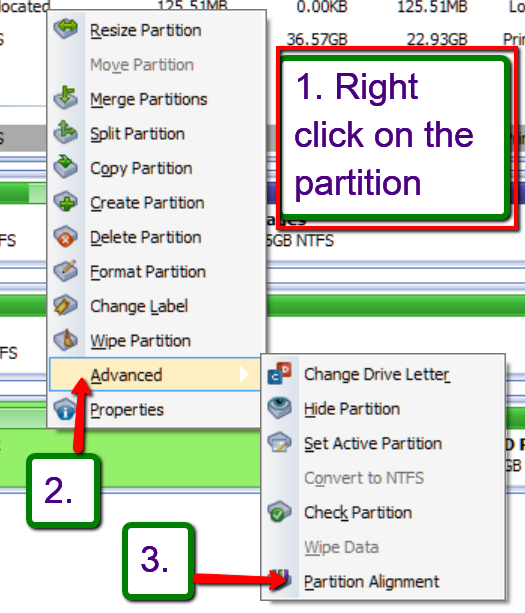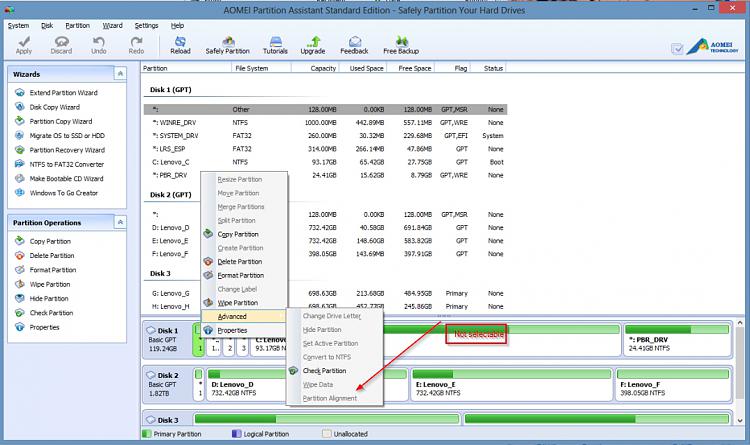New
#50
I was following the instructions in your 1st post, or thought I was, but any whole number * 1024 will be definitely divisible by 4. Not sure where my brain was when I was looking at this.
From the first post in this thread:
Note: Some readers and users of this tutorial got confused because the alignment numbers in a typical Windows7 installation are shown as:
1024KB for the 100MB partition
101MB for the next partition - which is most likely the C partition
They think that 101MB is not divisible by 4 and that there must be a problem. But that is not so. If you convert 101MBs into KBs (multiply by 1024), then the number is divisible by 4 and the partition is aligned.
This is a new Lenovo Ideacenter K450 UEFI system with 128GB SanDisk SSD GPT drive.
I'd like to align it but not at the cost of a reinstall. If that's what it will take, I'll wait until I get a new 250Gb SSD then do a cleaninstall.

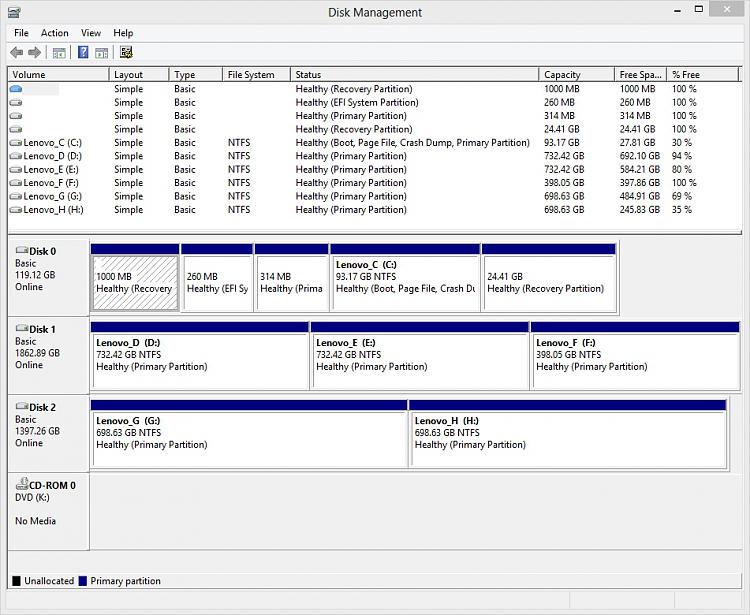

 Quote
Quote