New
#460
I tried this and it all looked good but I keep getting error messages and nothing is recorded.
I do not think it is a problem with what you propose as I get this message right from the start!
Once the read has finished there are no tasks to edit.$
I tried again but the task was already defined even though it cannot be displayed!


 Quote
Quote . -lgutai.
. -lgutai.

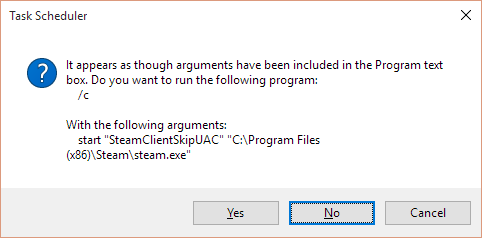
 Thanks, that works great. Frackin' UACs.
Thanks, that works great. Frackin' UACs. 