New
#10
If you choose to use the option to delete immediately delete files without going into the recycle bin, remember you will no longer have the "disk clean-up" option for that drive in drive properties. It took me a long time to figurre out why my "disk clean-up" button was missing. This was why. Just for everyones information.
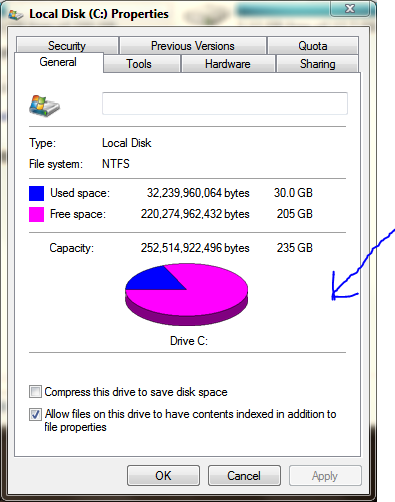


 Quote
Quote