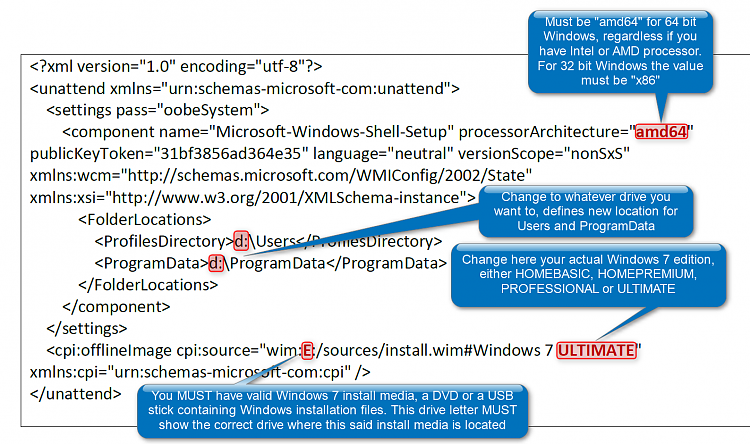New
#750
Windows knows where the folders are at the moment of you running the sysprep command. Sysprep checks the current environment variables to find what it needs. The answer file only needs to tell sysprep where to move the folders, not where they are now.


 Quote
Quote coding: Installer checks the location of ProgramData and/or Users from environment variable, but still creates register and ini references to an absolute location.
coding: Installer checks the location of ProgramData and/or Users from environment variable, but still creates register and ini references to an absolute location.