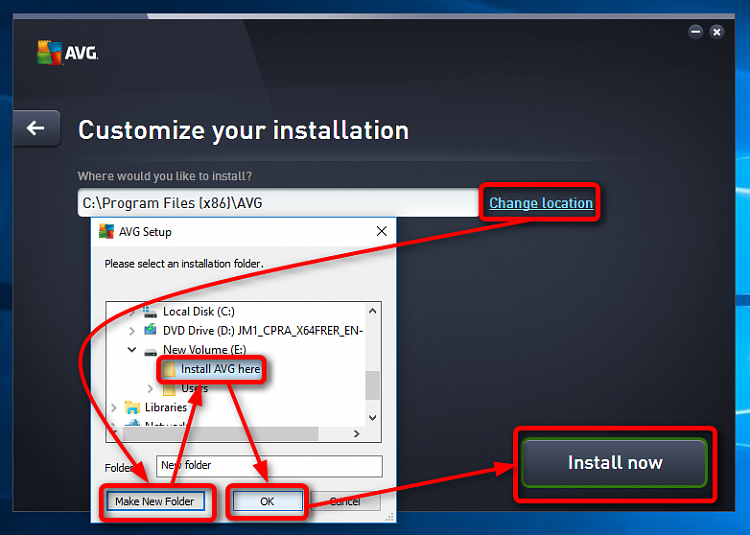New
#970
Late thanks
Kari,
I somehow missed your answer to my queries, not having received an email warning from the forum. I just found it rummaging around.
So I wanted to thank you for having taken care to review my concerns and addressing them.
I will tentatively sum up the issue by saying : this method works, but it's easy to make mistakes, therefore it requires a certain level of technical know-how, specific attention, or both.
As a matter of fact, I ran across a different method to move User folders (which you probably are aware of), whose author stated that he had deliberately omitted some of the more obvious steps, in order to scare away lesser-knowledgeable users. You took the opposite approach, which is all the more commendable.
This subject is so important that I would suggest I single entry-point for all your posts related to Sysprep and User Profiles moving. It would also be very useful to have a short introduction explaining the difference in scope between the different tutorials you have published, and the different sets of tools they use.
The one I used five years ago was short enough that I could wrap my head around it, but the longest one I found was a 52-page monument when I transferred it to a word-processor -- and that's not counting the contents of the videos ! Impressive... and somewhat intimidating...
Thanks again for sharing your knowledge and trying to help.


 Quote
Quote . In my Word 2016 it's only 20 pages with normal margins, text only, screenshots excluded. You have no idea how much whisky writing that tutorial required!
. In my Word 2016 it's only 20 pages with normal margins, text only, screenshots excluded. You have no idea how much whisky writing that tutorial required!