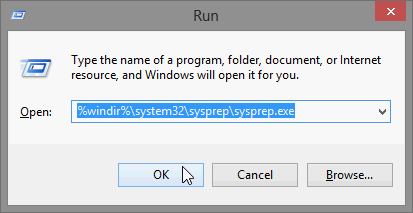New
#550
Just finished. Everything worked great. One thing to keep in mind for everyone.
<ProfilesDirectory>d:\Users</ProfilesDirectory>
<ProgramData>d:\ProgramData</ProgramData>
Whats in red is not always the drive letter that you need. I know mine was F. I dont believe it was mentioned in the tutorial, but if it was then sorry for bringing it up.
Kari, great work.


 Quote
Quote .
.