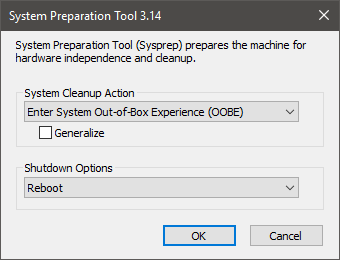New
#1100
User Profiles - Create and Move During Windows 7 Installation
-
-
New #1101
Install Disc Necessary ???
If I already have Win7 installed do I need to have the install DVD in the disc drive to move my user profiles? The script seems to imply that but will it work without it as I am not installing Win7 again?
Thanks,
ThorsteinO
-
New #1102
Hi Thorstein, welcome to Seven Forums.
No, you can remove the CPI Source line from answer file. I've highlighted the part that can be left out / removed in this sample answer file:
Code:<?xml version="1.0" encoding="utf-8"?> <unattend xmlns="urn:schemas-microsoft-com:unattend"> <settings pass="oobeSystem"> <component name="Microsoft-Windows-Shell-Setup" processorArchitecture="amd64" publicKeyToken="31bf3856ad364e35" language="neutral" versionScope="nonSxS" xmlns:wcm="http://schemas.microsoft.com/WMIConfig/2002/State" xmlns:xsi="http://www.w3.org/2001/XMLSchema-instance"> <FolderLocations> <ProfilesDirectory>d:\Users</ProfilesDirectory> <ProgramData>d:\ProgramData</ProgramData> </FolderLocations> </component> </settings> <cpi:offlineImage cpi:source="wim:E:/sources/install.wim#Windows 7 ULTIMATE" xmlns:cpi="urn:schemas-microsoft-com:cpi" /> </unattend>
Kari
-
New #1103
Thanks
Thanks I'll give that a try
-
New #1104
Had to make an account to tell you thanks so much for this information! I Googled for a couple hours trying to remember how I set up my SSD and HDD a year ago and couldn't remember. Finally found this and it was so painless, fast and easy thanks so much! Once I did this it brought back up my old desktop from my HDD. I had to reinstall Windows 7 on my SSD. Had already installed it before I found this and just followed your instruction to get it to audit mode through cmd, run the script (without the cpi line), create the test account and it worked like a charm. Thanks again for your time put in to this and helping others!
-
New #1105
You are welcome :)
It is always nice to get positive feedback, especially from users like you who join us just to be able to say thanks. I appreciate it.
A bookmark to save for the day that will eventually (probably?) come in the future for you, too, here's the same tutorial written for Windows 10: Users Folder - Move Location in Windows 10 - Windows 10 Forums
Kari
-
New #1106
Oh awesome! I'll be using that probably this weekend! I wasn't expecting to go back to 10, but I decided to upgrade again so I will be using this thanks! Weird enough it seems in the upgrade to 10 it moved my ProgramData back from my HDD to the SSD where the OS is. On another note - do I need to clear my HDD and will the Users folder get overwritten in the move? I see your quote here on that page:
"If upgrading from Windows 7 with not only the Users folder but also the ProgramData folder relocated, you have to move the folders back to C: drive before upgrading. as told below. This is not necessary if the ProgramData folder is not relocated."
I believe you also noted to have a cleared Users folder on the HDD? Thanks for all your help.
-
New #1107
No users folder at all on target drive, it will be created when you run Sysprep.
This quote from á post at this same tutorial at Ten Forums:
Original post: Users Folder - Move Location in Windows 10 - Page 80 - Windows 10 Forums
Kari
-
New #1108
Problem running sysprep
I get an informational alert but it wont run sysprep. When I click OK nothing happens.
Maybe I'm more of a Noob than I thought. Any help would be appreciated.
Sysprep
USAGE: sysprep.exe [/quiet][/generalize][/audit][/oobe][/reboot][/shutdown][/quit][/unattend:<filename>]
If no command-line arguments are provided, a graphical user interface is used to select the desired mode of sysprep operation.
OK
-
Related Discussions


 Quote
Quote