How to Create a "Date and Time" Shortcut in Vista, Windows 7, and Windows 8
InformationThis tutorial will show you how to download or create a Date and Time shortcut in Vista, Windows 7, and Windows 8.
EXAMPLE: Date and Time
OPTION ONETo Download a "Date and Time" Shortcut
1. Click/tap on the Download button below to download the file belowDate_and_Time.zip2. Save the .zip file to your desktop.
3. Open the .zip file and extract the Date and Time shortcut to the desktop.
4. Unblock the Date and Time shortcut. 5. In Vista and Windows 7, you can now Pin to Taskbar (Windows 7 only) or Pin to Start Menu, add to Quick Launch, assign a keyboard shortcut to it, or move this shortcut to where you like for easy use.
6. In Windows 8, you can Pin to Taskbar on desktop, Pin to Start screen, add to Quick Launch, assign a keyboard shortcut to it, or move this shortcut to where you like for easy use.
7. When done, you can delete the downloaded .zip file on the desktop if you like, or save it to use again.
OPTION TWOTo Manually Create a "Date and Time" Shortcut
1. Right click on an empty area on desktop, and click/tap on New and Shortcut.
2. Copy and paste either location below into the location area, and click/tap on the Next button. (see screenshot below)Code:%SystemRoot%\explorer.exe shell:::{E2E7934B-DCE5-43C4-9576-7FE4F75E7480}ORCode:%SystemRoot%\System32\rundll32.exe shell32.dll,Control_RunDLL timedate.cpl,,03. Type Date and Time for the name, and click/tap on the Finish button. (see screenshot below)
NOTE: You can name this anything you would like though.4. Right click on the new Date and Time shortcut on the Desktop, and click/tap on Properties.That's it,
5. Click/tap on the Shortcut tab, then click/tap on the Change Icon button. (see screenshot below) 6. In the line under "Look for icons in this file", type in the location below, and press Enter. (see screenshot below)%SystemRoot%\system32\timedate.cpl7. Select the icon highlighted in blue above, and click/tap on OK. (see screenshot above)
NOTE: You can use any icon that you would like instead though.
8. Click/tap on OK. (see screenshot below) 9. In Vista and Windows 7, you can now Pin to Taskbar (Windows 7 only) or Pin to Start Menu, add to Quick Launch, assign a keyboard shortcut to it, or move this shortcut to where you like for easy use.
10. In Windows 8, you can Pin to Taskbar on desktop, Pin to Start screen, add to Quick Launch, assign a keyboard shortcut to it, or move this shortcut to where you like for easy use.
Shawn
Related Tutorials
- How to Change the Date and Time in Windows 7
- How to Change the Date and Time in Windows 8 and Windows 8.1
- How to Change the Date Format in Windows 7 and Windows 8
- How to Create a "Additional Clocks" Shortcut in Windows 7 and Vista
- How to Add Additional Clocks in Windows 7 and Windows 8
- How to Use Internet Time Synchronization in Vista, Windows 7, and Windows 8
- Change Internet Time Synchronization Update Interval in Vista, Windows 7, and Windows 8
Date and Time Shortcut - Create
-
New #1
apologize to bring up such an old thread. this is shortcut to bring up the date/time window. is there a way to 1 click and set a time? and or a way to toggle it back and forth.
-
New #2
Hello M18XR2,
No worries. It's always fine to post questions. :)
I'm afraid that I'm not aware of a way to create a direct "Date and Time Settings" shortcut yet.

Date and Time Shortcut - Create
How to Create a "Date and Time" Shortcut in Vista, Windows 7, and Windows 8Published by Brink
Related Discussions




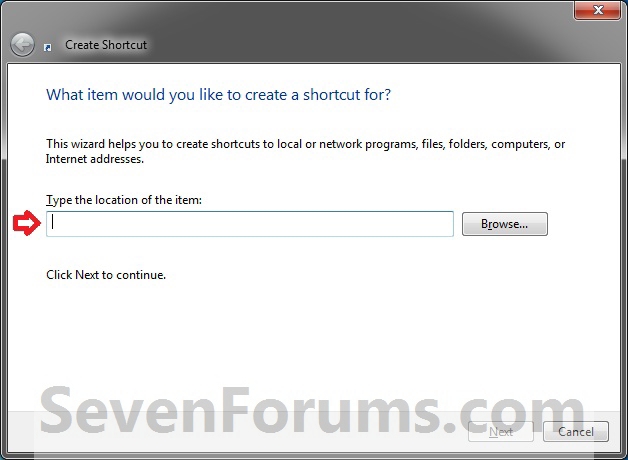
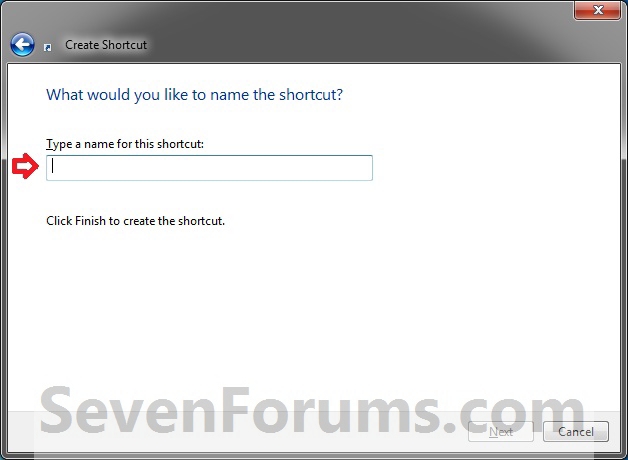
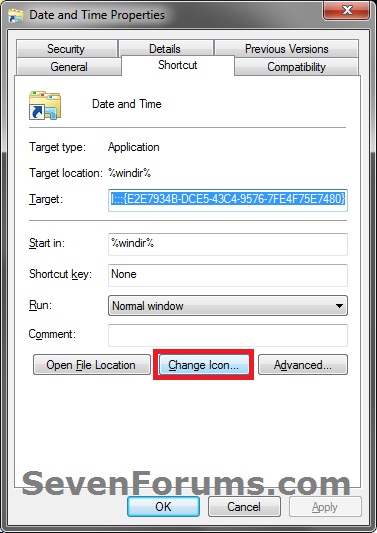



 Quote
Quote