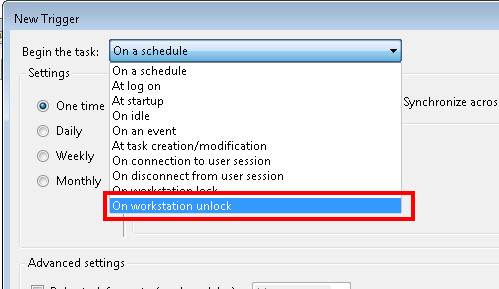New
#30
Task in Windows Enterprise which works even after log off
Hello All,
I wanted to create a task which will work even after I logoff.
I am able to create a task does it say that I have rights to create a task which will run even I logoff from account.
I wanted to make it a task which will run even if someone else logs in with their credentials.. kinda system task.
Kindly guide me through this.
Thanks!
Regards,
Ranganath


 Quote
Quote