Fix Open with "Choose default program" No Program Associated Error in Vista and Windows 7
InformationThis will show you how to fix Open with when you right click on a file and select Open with and click on Choose default program, then have Notepad open, get a Access is denied error, or a This file does not have a program associated with it error.
You must be logged in as an administrator to be able to do the steps in this tutorial.
EXAMPLE: Error Message
Here's How:
1. Click on the Download button below to download the file below.That's it,
NOTE: This restores the default registry entries for HKEY_CLASSES_ROOT\Unknown.
2. Save the .reg file to your desktop.
3. Right click on the downloaded .reg file and click on Merge.
4. If prompted, click on Run, Yes (UAC), Yes, and OK.
5. When done, you can delete the downloaded .reg file if you like.
6. Now try using Open with again.
Shawn
Related Tutorials
- How to Change the Default Program a File Type Opens With in Windows 7
- How to Add or Remove the Open With Context Menu Item in Windows
- How to Clean Up and Remove Programs from the "Open with" Context Menu
- How to Add a Program to "Open with" in Windows 7
- Restore Default Windows 7 File Extension Type Associations
- How to Add or Remove "Always use selected program" in Open with
- How to Have "Always use selected program" Always Checked or Unchecked in "Open with"
- How to Add or Remove "Open with Notepad" from the Context Menu of Files
- How to Add "Open with" to Context Menu of URL Files in Windows 7 and Vista
- How to Add "Open with" to Context Menu of BAT Files in Windows 7 and Vista
Open with - Opening to Notepad or a Error Fix
-
New #1
reg file opens in notepad
When I get to #4 and click "run", the reg file opens in Notepad.
Now what?
-
New #2
Hello Clark, and welcome to Seven Forums.
If you do not see a Merge option when you right click on the REG file, then you will need to check in Default Programs to set the reg file extension to have it's Current Default program set as Registry Editor (C:\Windows\regedit.exe). Afterwards, try merging the REG file again.
If afterwards, you also have other file extensions opening with notepad as well, then you could use the tutorial below to restore the default associations for that file extension.
Default File Type Associations - Restore
Hope this helps,
Shawn
-
New #3
Shawn,
Thank you for the quick reply.
I do have the Merge option.
After I click on "Merge" and then "Run", the file then opens in Notepad, so there are no options to click "yes" and "yes".
Clark
-
New #4
Did you check in Default Programs to make sure that the reg file extension has it's Current Default program set as Registry Editor (C:\Windows\regedit.exe)? Afterwards, try merging the REG file again.
-
New #5
After setting the reg file extension to have it's Current Default program set as Registry Editor, I no longer have the Merge option when right clicking on the file on my desktop. The top option is now Open. Clicking on it and choosing Run does not solve the problem.
Clark
-
New #6
Clark,
Ok. See if doing a system restore at boot instead using a restore point (if available) dated before you had this issue may be able to help undo and fix it.
I would also recommend to do a full scan your system with MalwareBytes free for malware just to be safe.
-
-

Open with - Opening to Notepad or a Error Fix
Fix Open with "Choose default program" No Program Associated Error in Vista and Windows 7Published by Brink
Related Discussions


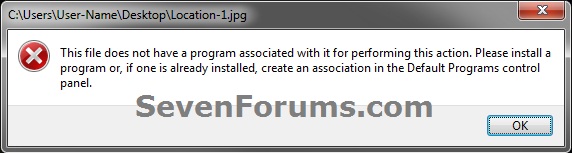

 Quote
Quote