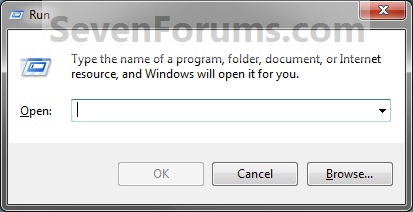How to Add or Remove Run Command from the Windows 7 Start Menu
InformationBy default the Run command button no longer appears on the dark right side of the Windows 7 Start Menu. This will show you how how to add or remove the Run command button.NoteUsing the Run command is a quick way to open programs, files, folders, andówhen you're connected to the Internetówebsites. You can also use the search box at the bottom of the Start menu in place of the Run command.
EXAMPLE: Run Command
EXAMPLE: Run Button Added to Start Menu
Here's How:
1. Open the Customize Start Menu settings window.That's it,
2. To Add the Run command Button
3. To Remove the Run command Button
A) Uncheck the Run command box, and click on OK. (See screenshot above)4. Click on OK.
Shawn
Related Tutorials
- A List of Run Commands for Windows 7
- How to Create Custom Run Commands
- Add "Run in Separate Memory Space" to Windows 7 Run Command
- How to Create a Windows 7 Run Command Shortcut
- How to Enable or Disable Run Command Box in Windows 7
- How to Turn Auto Suggest On or Off in Windows Explorer
- How to Turn Auto Complete On or Off in Windows Explorer
Run Command - Add or Remove from Start Menu

Run Command - Add or Remove from Start Menu
How to Add or Remove Run Command from the Windows 7 Start MenuPublished by Brink
Related Discussions