New
#30
Thanks!
I have been struggling with this issue for a year now, and this finally solved it. I registered for this forum just to say thank you so much for posting this!!!
I have been struggling with this issue for a year now, and this finally solved it. I registered for this forum just to say thank you so much for posting this!!!
This was a nuisance I was dealing with for some time. It's nice to see a little fix for this. Thanks for the info. Much appreciated!
Is there a way to selectively turn off one HD and not let windows turn it on by itself? Like an first stage backup that's in the PC but doesn't stay on or goes on and off all the time?
Thank you.
Hello too,
Not that I'm aware of, but you could disconnect the drive when not needed. The going on and off is the main reason why I just turned off this feature, or set it to have a longer idle time.
I know this is an old thread, but I hope someone that has posted previously or one of the moderators will see this and can help:
About a 1-1/2 months ago my 1GB HDD failed, along with my motherboard (due to chassis mount screws that had not been tightened at all during a warranty repair). I decided to go with a SSD and upgraded RAM from 4GB to 8GB using (2) Crucial Ballistix 4GB sticks, and upgraded from the onboard graphics to an MSI Radeon R7 240 2gb graphics card. Reinstalled Windows 8 and upgraded to Windows 10. I have been blown away with the startup/restart speeds and pretty much everything else: even programs like Excel and Powerpoint open in a blink of an eye, and the machine just couldn't run much better, except...
About a month in, the HDD has been turning off instead of going to sleep as it was set up to do. I've gone through all the power option menus, and have also gone to "Power Options >>> Advanced Settings" to make sure that the "turn off hard disk after ___ minutes" setting is set to "never" (0 minutes). (See Attached Screenshot) The computer still shuts down completely (and reliably) after 30 minutes every time it's left idle. Aside from a log-on screen that doesn't display properly when the computer restarts (or wakes), this thing runs great!
Can anyone point me in the right direction?
Thanks in advance - Paul
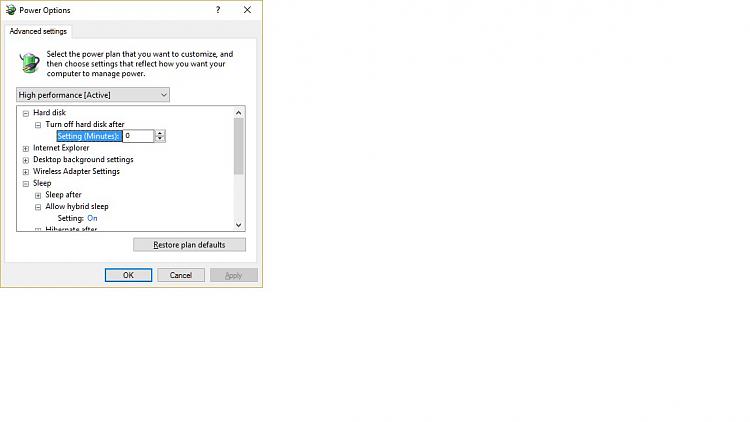
Hello Paul, and welcome to Seven Forums. :)
Does Windows 7 see the SSD as a SSD in Device Manager?
The "turn off hard disk after" setting only applies to a HDD, and is not suppose to affect a SSD.
Brink:
First off, thank you for your prompt reply! I thought I'd get an email notification when someone posted a response, but I didn't? Please help me find that option. I have it enabled for other forums I'm a member of but can't seem to find that setting on this forum...
Yes, my Windows 10 device manager sees the SSD as a SSD. Is there any reason I can't get it to never turn off? It wasn't doing so until about a month after I'd installed it and reinstalled the OS.
Thoughts?
Thanks - Paul
PS: I'll keep checking back here until I can figure out how to turn on email notifications...
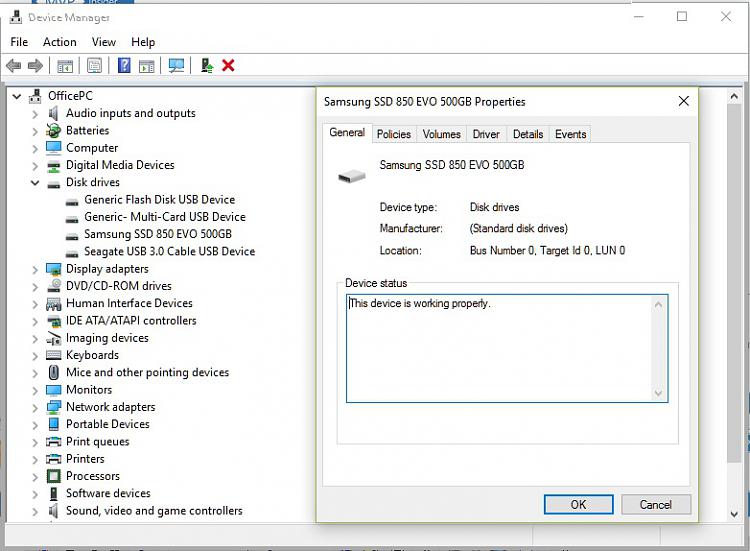
Brink, I think I may have found how to enable email notifications. I went to subscriptions and checked the "Notification" and "Instant" tickboxes.
Paul,
I show that you are set to receive instant email notifications to threads that you are subscribed to. By default, you get subscribed to a thread/tutorial you post in. Double check to see if you are still subscribed to this tutorial.
https://www.sevenforums.com/faq.php?..._subscriptions
Just to clarify, what is the SSD doing to make you believe it was turned off?
Are you sure that you're not waiting on any other connected HDD to turn back on (spin up) instead?