New
#190
Hello Meshe,
It may be related to your other issue.
Where did you get your copy of Windows 7?
After what step do you get this error?
It's from the university, but they don't use a student version, they have a full professional edition, I have an ISO from that version.
You're most welcome Neeraj. :)
@Meshe,
I'm thinking it may be related to your other issue, but try again double checking that you didn't miss anything in the steps.
Does the slipstream works in safemode? I may try it generating the iso there
I don't think anyone has tried running it while booted in the safe mode. But booting there to see if it runs will tell. Since it creates a shortcut and the folder it runs out of there isn't other registry involvement making it more of a stand alone type app.
Firstly great tutorial A+++
I'm a long time reader, first time poster and enjoy this forum; but I have stumbled across an issue that I can't yet fix.
My OS is win7pro x64 SP1
Using RT Lite I successfully slipstreamed SP1 into my Win7pro x64 install iso (from Digital River) and removed the ei.cfg file making it multi version. I tested it in a virtual PC and everything is great SP1 registered in system properties.
I then made a win7pro x86 with SP1 slipstreamed (using a x86 disc from Digital river) exactly the same way as the x64 procedure except using the x86 SP1 .exe as you should.
When installing it in a Virtual machine SP1 isn't installed it doesn't show up in system properties or in the installed updates list. Actually nothing is in the list, and 52 odd updates are waiting to be installed when I checked for new updates.
I've made the x86 sp1 slipstreamed iso twice now to confirm and it's the same both times.
anyone else have the same issue?
Or anyone else slipstreamed SP1 into an x86 iso on a PC that's running win7 x64 using x64 RT seven lite?
I'm wondering if I have to do it on a x86 PC, I read the notes that say I can do both on a x64 PC so it has me scratching my head.
Cheers for any advice...
Hello Cobrin, and welcome to Seven Forums.
I have tried it with a Digital Rivers copy, but I used a retail 32-bit Windows 7 ISO and slipstreamed the 32-bit SP1 exe as in the tutorial and it installed in a Windows Virtual PC virtual machine with the SP1 displaying in system properties afterwards.
Have you tried making one with the 32-bit version without removing the ei.cfg file to see if it has SP1 displaying in system properties when installed?
I actually never thought of that, but I would have thought that if it were to work for x64 then it should for x86.
I'll give it a go to eliminate it none the less.
edit:OK finally got it working
I tried two more times and it still failed. I used an iso I made from Digital River's disc they sent and RTseven lite failed to copy the data from it (only got two files from the iso) to my x86 folder. I tried the original iso DL from Digital River when purchased online and it still failed but upon closing RTseven Lite it crashed.
From there it failed to start every time. So I uninstalled it rebooted and installed again. This time I used the same iso DL'd from digital river (but with the ei.cfg removed) all went well and I tested it in a VM and it slipstreamed SP1 correctly. So it seems beta RTseven lite had issues on my PC.
I've just finished making an All in One iso 9 versions in total x86 and x64; two have installed perfectly in VM. So happy right now....
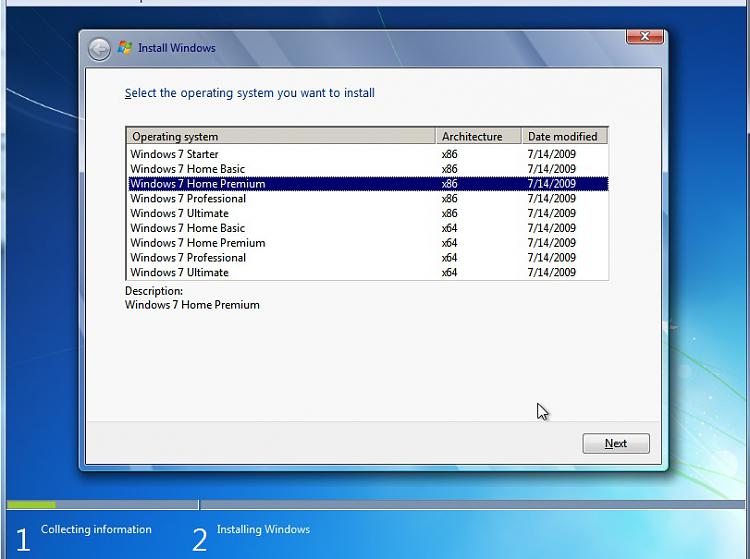
Last edited by cobrin; 13 Mar 2011 at 07:52. Reason: found the solution.