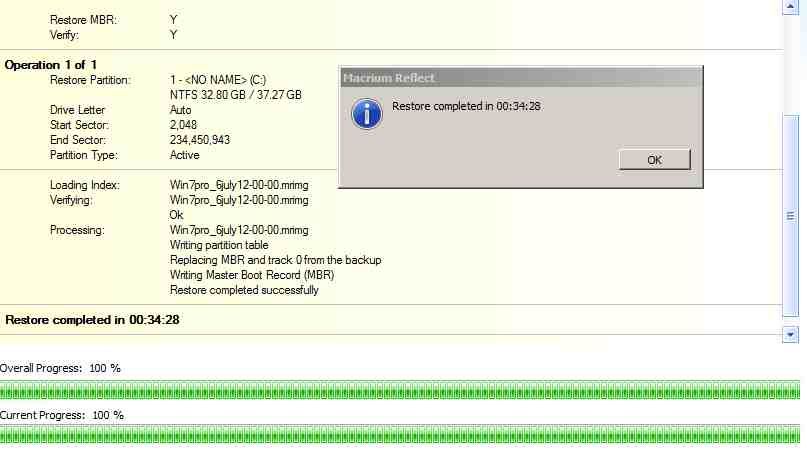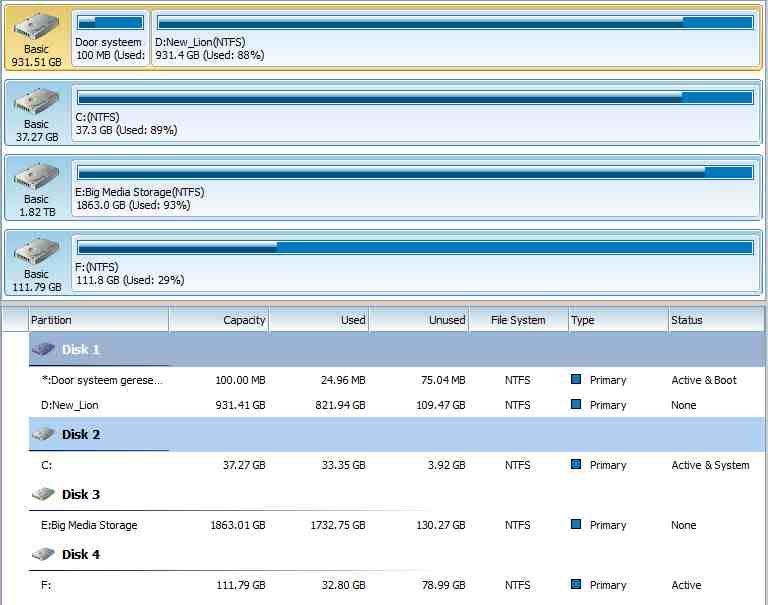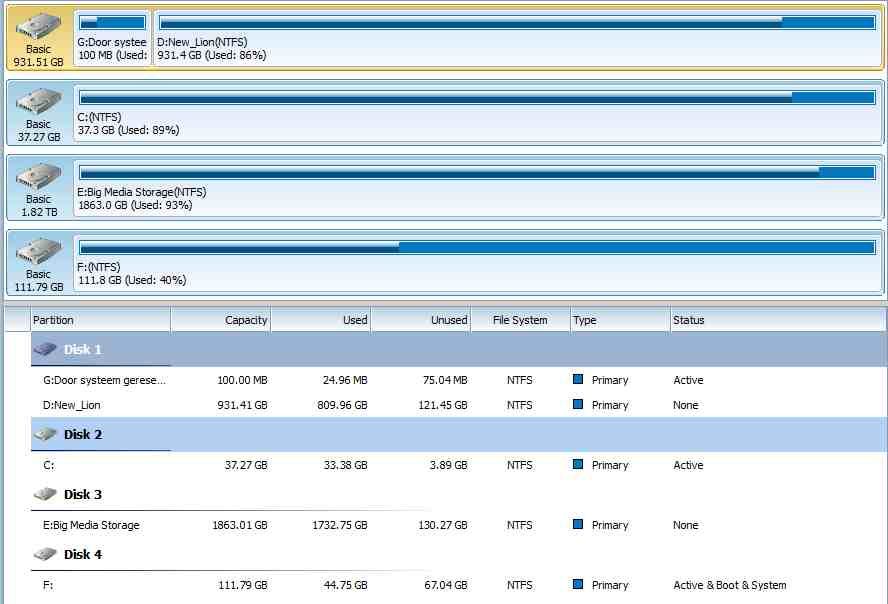New
#340
Don't worry about the port to which you attach the SSD. The port0 story has only some relevance when you make a fresh install of Win7. The reason I explained earlier - because the installer likes to put the bootmgr on the disk with the lowest port.
But when you transfer the OS with an image. the port number has no relevance.


 Quote
Quote