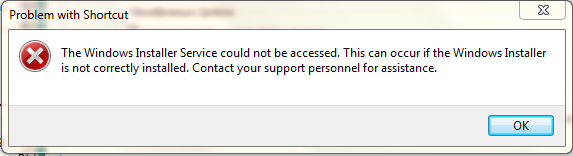New
#380
AOMEI Partition Assistant 5.1 Home Edition, which is free, has a "Migrate OS to SSD" feature that you might like to try. I haven't tried it myself, as I purchased the Paragon Migrate OS to SSD software, but if AOMEI works as well as Paragon, it makes it a breeze to transfer the OS from one drive to another and maintain the proper alignment for an SSD.


 Quote
Quote