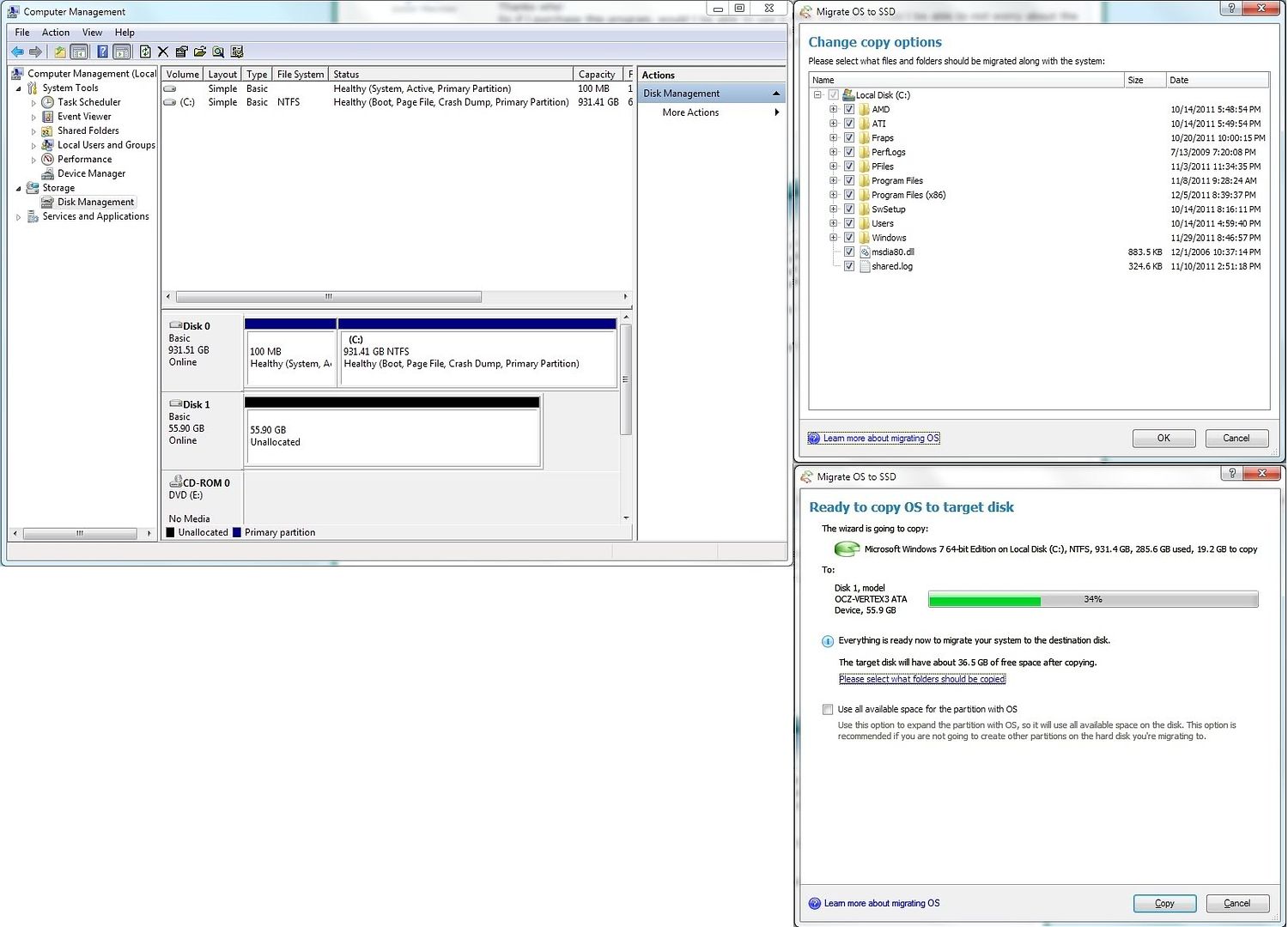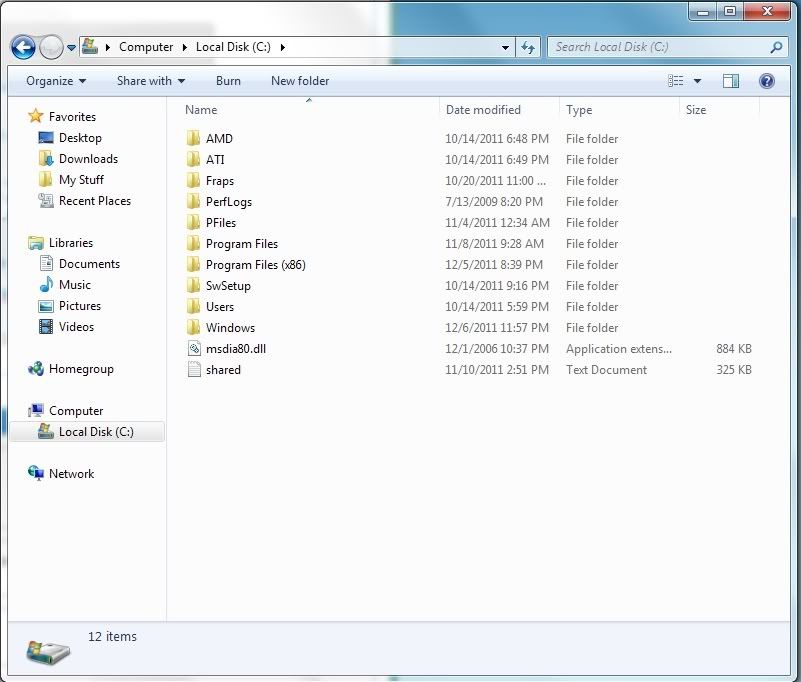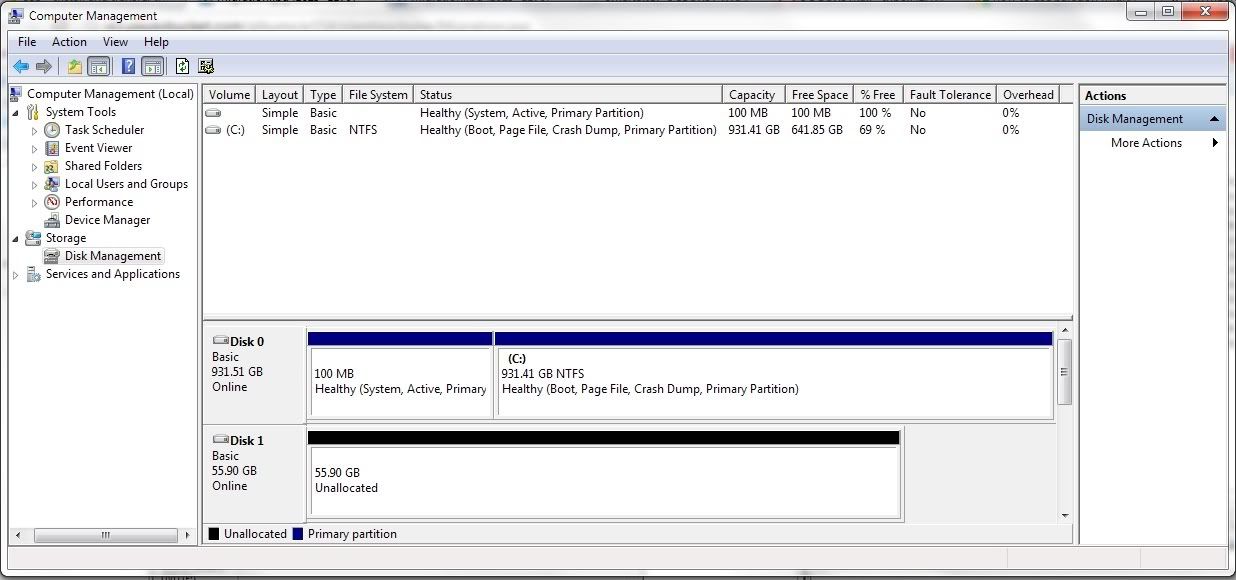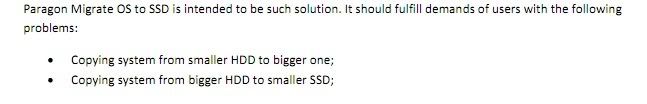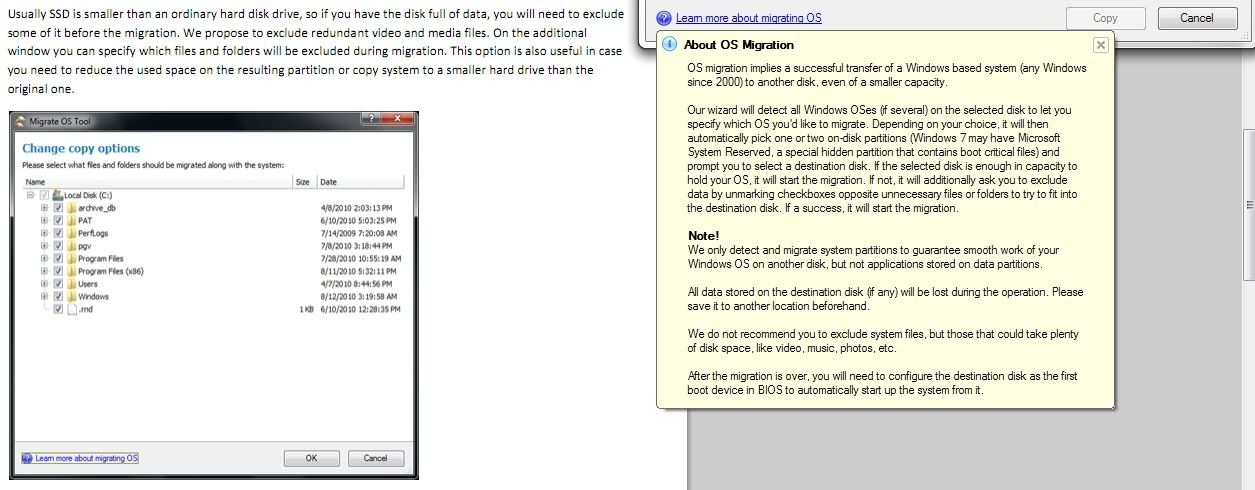New
#70
There is nothing to check or uncheck. Just change the BIOS to boot from the SSD. And when you replugged your HDD, you can delte your OS partition and the 100MB system partition from there - unless you want to keep it as a backup.
For moving your user folders you have 2 options - for one as explained in the video tutorial. But these days I prefer another method. Create new folders for Documents, Pictures etc. on the HDD and then right click on those and INCLUDE them into the corresponding library. Then move your own use folders to there.
The advantage of this second method is that you get a clear seperation of your own stuff and the folders that are created by the system and some programs which will go into the default folders. And there will be some - especially in Documents.


 Quote
Quote