How to See All Email in One Inbox Folder in Windows Live Mail with "Quick Views"
InformationThis will show you how to turn Quick Views on or off in Windows Live Mail to be able to see all email messages from all separate email accounts in one inbox folder.
EXAMPLE: Windows Live Mail with Quick Views Turned On
Here's How:
1. Open Windows Live Mail, and click on the View tab.That's it,
2. To Turn Off "Quick Views"
A) On the right side of the ribbon toolbar, click on Quick views in the Layout section. (see screenshot below)3. To Turn On "Quick Views"
A) On the right side of the ribbon toolbar, click on Quick views in the Layout section. (see screenshot below)
B) On the left side of the ribbon toolbar, click on Quick views in the Views section. (see screenshot below)
C) Check (turn on) or uncheck (turn off) the options you want to have displayed in your Quick Views folder, then click on OK. (see screenshot below)
Shawn
Related Tutorials
- How to Setup and Use Windows Live Mail as Email Client for your Messages
- How to Export and Import Email Accounts in Windows Live Mail
- How to Import Vista and Windows 7 Contacts and Contact Groups into Windows Live Mail
- How to Import "Windows Mail" Messages into Windows Live Mail
- How to Export and Import Email Messages in Windows Live Mail
- How to See Messages in Conversation or List View in Windows Live Mail
- How to Hide or Show the Ribbon Toolbar in Windows Live Mail
- How to Minimize Windows Live Mail to the System Tray in Windows 7
- How to Backup and Restore Signatures in Windows Live Mail
Windows Live Mail - Turn Quick Views On or Off
-
New #1
Can the tab (the word Quick Views) be removed? i don't use it.
-

Windows Live Mail - Turn Quick Views On or Off
How to See All Email in One Inbox Folder in Windows Live Mail with "Quick Views"Published by Brink
Related Discussions


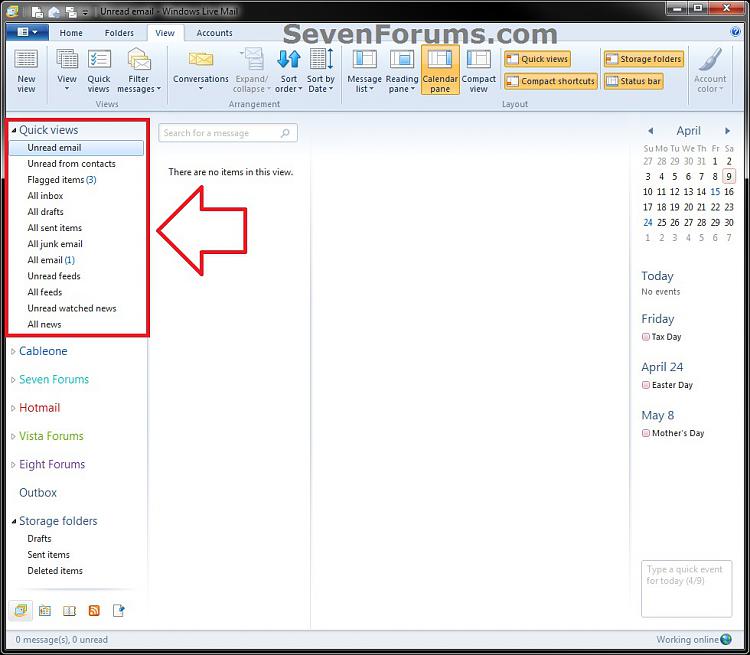



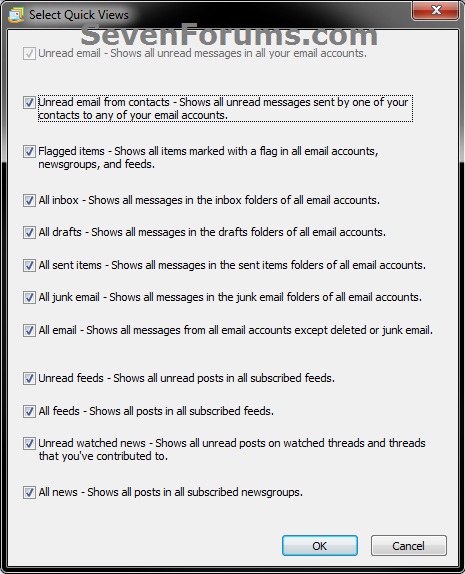

 Quote
Quote