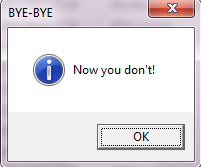New
#10
Hello Pranavjindal, and welcome to Seven Forums.
I have updated the tutorial to have two options for the Show/Hide Hidden Files context menu item. One that will play sound, and one that will not play sound when used to help those that have Windows Media Player turned off in Windows Features. :)



 Quote
Quote