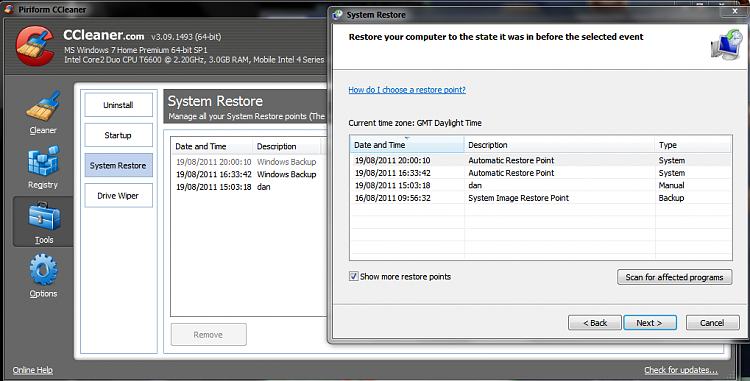New
#10
Danny,
Sorry about the late reply. Yes, CCleaner will make it easier to delete restore points from a system image. The one I have below is displayed as "Windows Backup", but it I had only created a separate system image and never a normal backup.



 Quote
Quote