How to Resize the Taskbar in Vista and Windows 7
InformationThis will show you how to resize the taskbar by changing it's height or width on the desktop in Vista and Windows 7.
Here's How:
1. Unlock the taskbar.That's it,
2. Move and hover the mouse pointer over the top or side border of the taskbar until it turns into a double arrow. (see screenshots below)
3. Left click and hold, drag the taskbar to the level for how high or wide you would like it to be, then release left click when finished. (see screenshots below)
4. Lock the taskbar.
Shawn
Related Tutorials
- How to Enable or Disable Resizing the Taskbar in Vista and Windows 7
- How to Move the Windows 7 Taskbar Location on the Desktop
- How to Use Small or Large Icons on the Windows 7 Taskbar
- How to Lock or Unlock the Windows 7 Taskbar
- How to Show or Hide the Windows 7 Taskbar with Auto-hide
- How to Change the Windows 7 Taskbar Icon Width Size
- How to Enable or Disable Windows 7 Taskbar Button Grouping
Taskbar - Resize
-
New #1
nope
nope, only doubles it or not...cannot make it any size you want.
-
-
New #3
-
New #4
Are you saying that when you unlock the taskbar and keep dragging it up, you are not able to increase it's height one level at a time to say double, triple, quadrouple it's default one level height?
I find it hard to believe if you are not able to.
-
New #5
-
Related Discussions



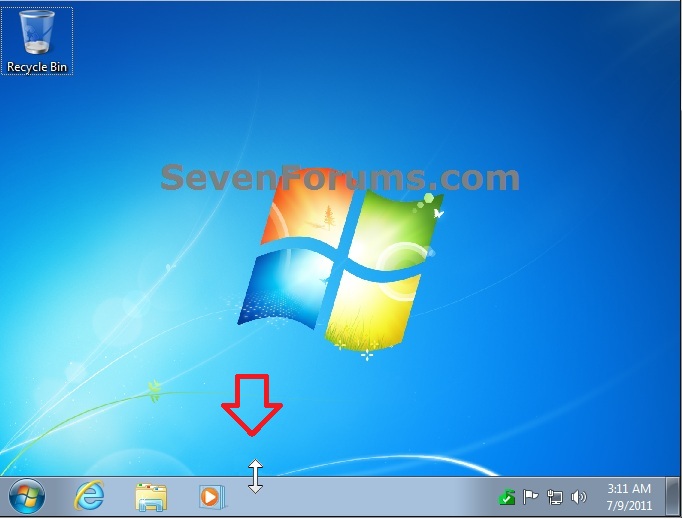

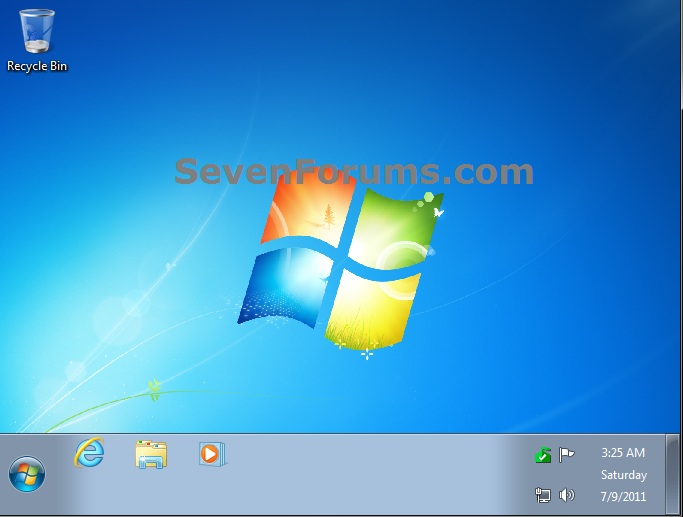


 Quote
Quote