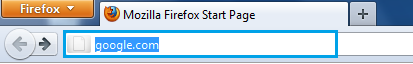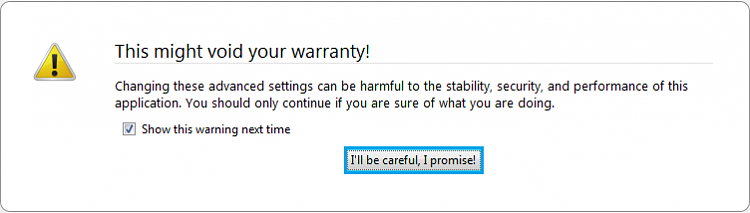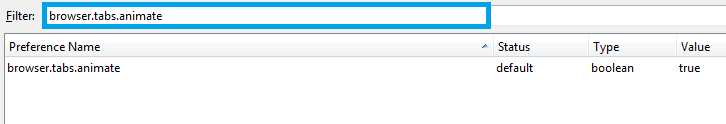How to Disable "New Tab" Animation in Mozilla Firefox
InformationThis tutorial will show you how to customize and adjust the orange bar in the left hand corner of Mozilla Firefox.
NoteRequirements:
- Mozilla Firefox v. 4 (and above)
TipBe sure it's the right config option you're selecting in the about:config so we'll not mess up anything in your Firefox.
1) Open Mozilla Firefox and press the URL Address bar at the top2) Type in about:config and hit Enter3) If promoted, press I'll be careful, I promise!4) Search for browser.tabs.animate or just animate (then find browser.tabs.animate afterwards)5) Double-click it, so it'll be set as False in the ValueHope you liked it,
FredeGail
Firefox - Disable New Tab Animation

Firefox - Disable New Tab Animation
How to Disable New Tab Animation in Mozilla FirefoxPublished by FredeGail
Related Discussions