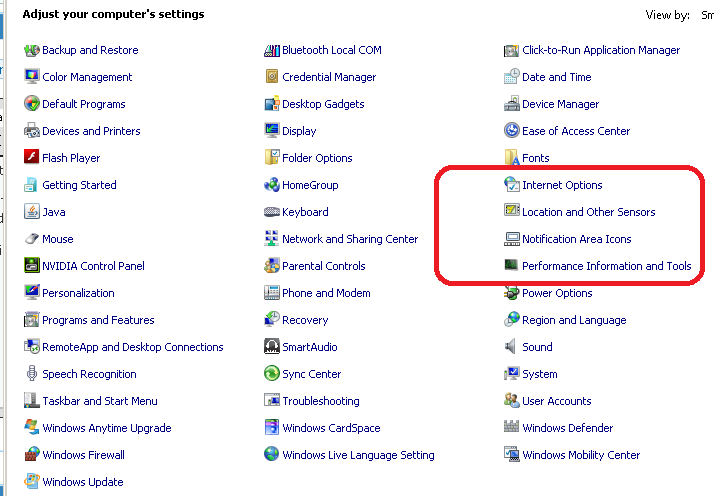New
#30
brink hope you can help .... I have to places, I cannot remove from search. No coresponding folders are displayed. I think it is, because the coresponding folders dont exist anymore (comes from a restore of C: ).
Is there any way to have all search locations reset/deleted ...


 Quote
Quote