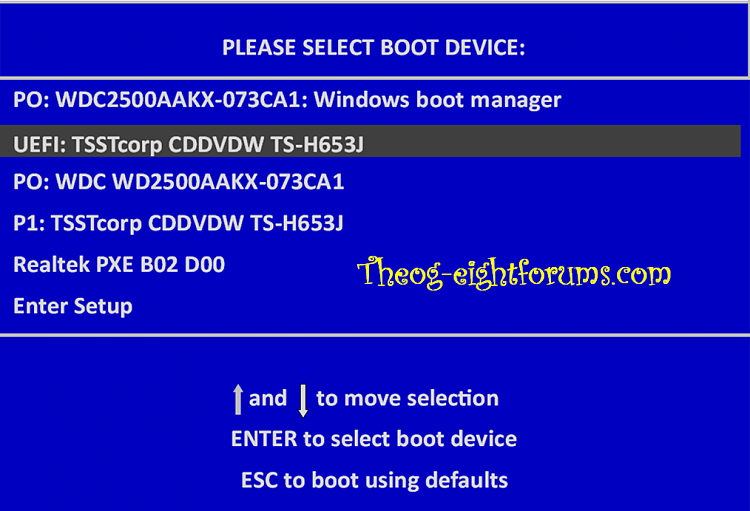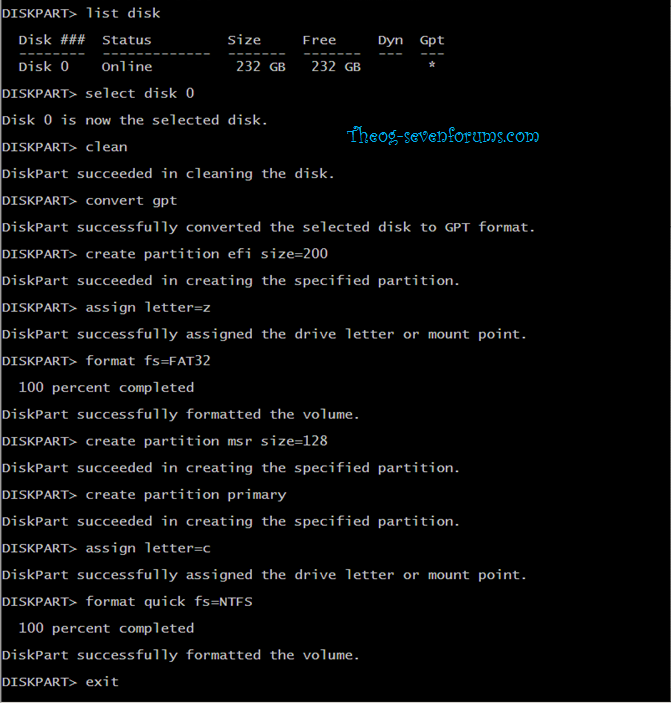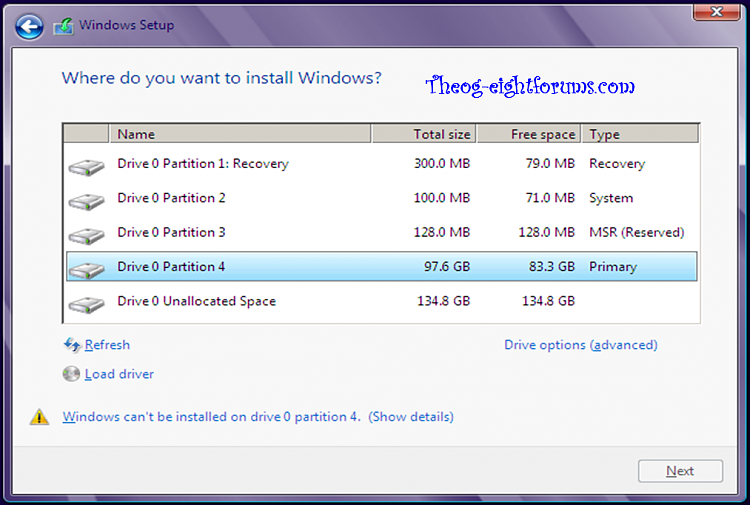New
#60
Hi there, just used your guides to install Windows 7 in UEFI mode on a PC. The guides are great, thanks, but I found a few details confusing. Of course, that is related to how mother board manufactures are doing things differently, and not documenting them at all.
My ASRock Z77 Ex 4 board's UEFI/BIOS has a CSM setting, and a Secure Boot setting, with an option for installing "Default Secure Boot Keys". Related to Secure Boot are two display only fields, System Mode state, and Secure Boot state.
Secure Boot can be enabled, but until the Secure Boot keys are installed, the System mode state is "Setup", and the Secure Boot state is "Disabled". System mode state then becomes "User", and only then is a Secure Boot possible.
Since I'm using Windows 7, I have not used the Secure Boot keys, and remain in Setup state. The PC boots fine.
I have some odd things happening with my boot options that I don't understand. I created a UEFI bootable flash drive from a Windows 64 bit iso file for the installation.
The OS volume is a RAID 0 volume. I clearly saw the three partitions created when the OS volume was formatted. Diskpart also shows three partitions (after the OS installation), and the GPT field is marked/recognized by Diskpart.
OTOH, Windows Disk Management shows only two partitions, one a EFI System Partition, the other the primary partition, but it is labeled NTFS. Is the discrepancy an installation problem, or a side affect of the RAID 0 volume (created using Intel's IRST.)
The truly odd thing IMO is the boot order in the UEFI/BIOS shows "Windows Boot Manager" as the primary boot device, and the RAID 0 volume as secondary. Moving the RAID 0 volume to the primary boot device causes a boot failure. Changing back to Windows Boot Manager causes the PC to boot fine. During the installation, as soon as the first reboot was started, I removed the UEFI USB installation drive. I had no other drives connected to the PC during the installation, and have added none yet.
Any ideas about this?
EDIT: Just noticed in diskpart that the System Reserved partition has no drive letter, and is formatted as FAT32 (???)
Last edited by parsec17; 25 Jan 2013 at 02:44.


 Quote
Quote