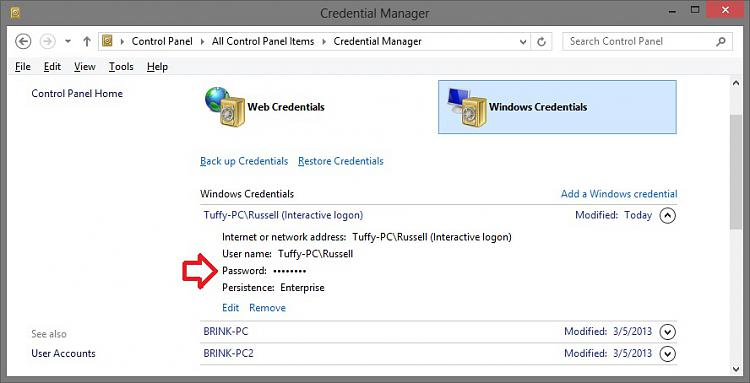New
#90
Are you doing it while logged in to the built-in Administrator account?
The command should be using Administrator as the name of the account since it's for the built-in Administrator unless you changed it.
runas /user:ComputerName\Administrator /savecred "Full path to program's exe file"


 Quote
Quote