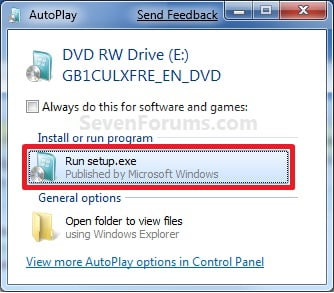New
#20
Hello Andy, and welcome to Seven Forums.
With a clean install, you will not have a windows.old folder. This is a completely clean fresh formatted install.
You would want to do a custom install instead if you would like a C:\Windows.old folder. The Windows.old folder contains a complete copy of your current installation with all files in it. While you can copy any file from withing the Windows.old folder back into your new installation, you will still have to reinstall all drivers and programs. Those cannot be copied back.
Hope this helps,
Shawn


 Quote
Quote