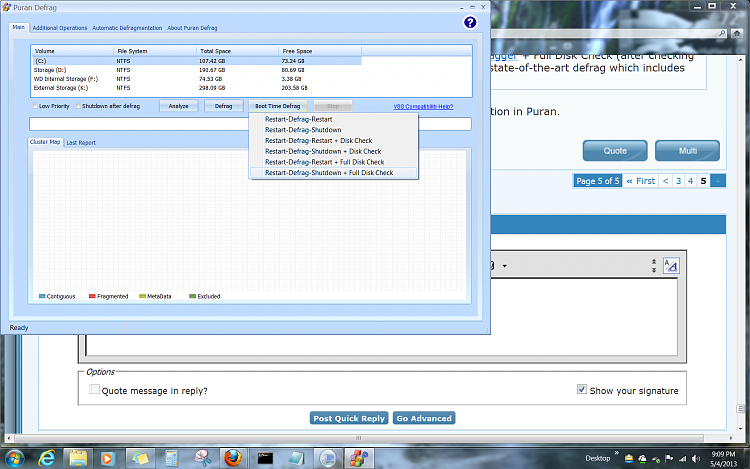New
#180
Thank you very much indeed for continuing replying.
Could you please take some of your precious time out to reply my final questions?
First::
Even if I had known the hardware and installed software by Belarc, there would have been two problems:
One is that Belarc will not let me save a list of all of my hardware and installed software in order for I get back to explore to see them if I need.
The other is what I can do with knowing these hardware and installed software as long as I have all my drivers and applications on a DVD, which I created from copying a folder called 'Setup' inside C.
Second::
When I deleted all partitions and then let installer created and formated my installation partition for me. When installer finished installing Windows, I found that there are two partitions 'System reserved' and 'the another one'
However, when I created two partitions with Mini tool partition wizard, then I did the clean install, I found that the 'system reserved' wasn't created.
As a result, I concluded that whenever installer of windows created the installation partition, it automatically would create 'system reserved' along with the another one.
In other words, whatever you did, you would get a system reserved' partition created along with the other one as long as you created the partitions via windows installer.
Finally:
In regarding to Windows activation, I would kindly like you to confirm these things for me:
While installing a clean install, I was asked to type in the product key, and whether I want to automatic activation. I have typed in my product key and also checked 'automatic activate online'. So when I finishied the clean install, I saw that I have 3 day until automatic activation.
So my question is: if I hadn't activated windows until 3 days have been finished, what would it have been happened?
Second: After I clicked on Activate Windows now, I was asked weather I want to active with an Automatic phone, buy another product key, or by Typing in another product key. I chose by product key.
So My question is why was I asked to enter the product key again as long as I typed it in during the clean install and also checked 'automatic activation?

Last edited by Thebeholder; 02 May 2013 at 23:41.



 Quote
Quote