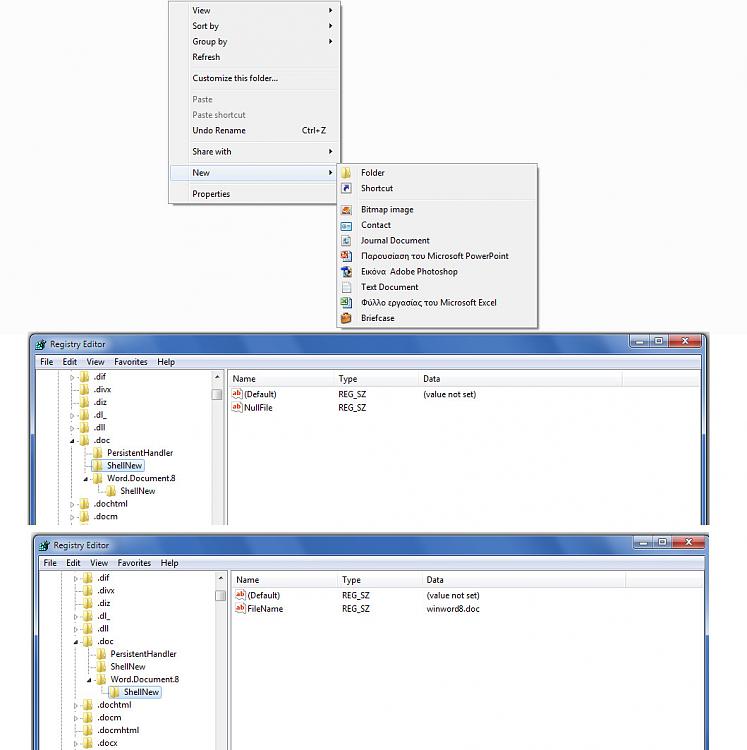New
#20
try thisHi.
I am new to registry editing, and having some trouble getting this to work with some filetypes. I have been at it for a couple of hours now, and I am about to give up.This is what I would like to do:
As I recently have started java programming I would like to have the option to right click, and choose new java document.
I have sucsessfully added other filetypes such as HTML, XML and REG files to the "new" context menu. The ".JAVA" file type however, will not show up.
I have used this registry entry:
Windows Registry Editor Version 5.00
[HKEY_CLASSES_ROOT\.java\ShellNew]
"NullFile"=""
It shows up correctly when I look for it in Regedit, and also when I look in this program: ShellNewHandler (ShellNewHandler | Download ShellNewHandler software for free at SourceForge.net). I also noticed in this program(see jpg attachment) that .BMP and .TRC filetypes should be visible in the new context menu - but they are not. There is also no description to any of the three file types (.JAVA,.BMP and .TRC) - could this be the problem? If so, how can I add a file type description?
I also read on some forum that it may be because the file type has no associated class(?) but there was no solution, and I do not remember where I read it. I also have tried setting Notepad to be the default editor, but it does not seem to help...
Does anyone have any idea that can help? I am getting pretty frustrated not getting this to work..
I would appreciate any help :)
Windows Registry Editor Version 5.00
[HKEY_CLASSES_ROOT\.java\ShellNew]
"ItemName"=hex(2):00,00
"NullFile"=""


 Quote
Quote