New
#20
Reliability Monitor
-
-
-
Posts : 5,605 Originally Win 7 Hm Prem x64 Ver 6.1.7600 Build 7601-SP1 | Upgraded to Windows 10 December 14, 2019New #22
Hi Brink,
I noticed back around the 1st of the new year that my Monitor was not showing graph lines or graph points.
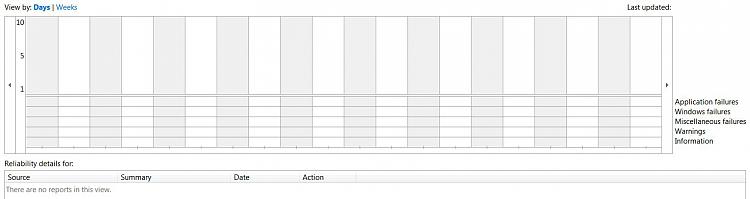
Although, it is generating problem reports.
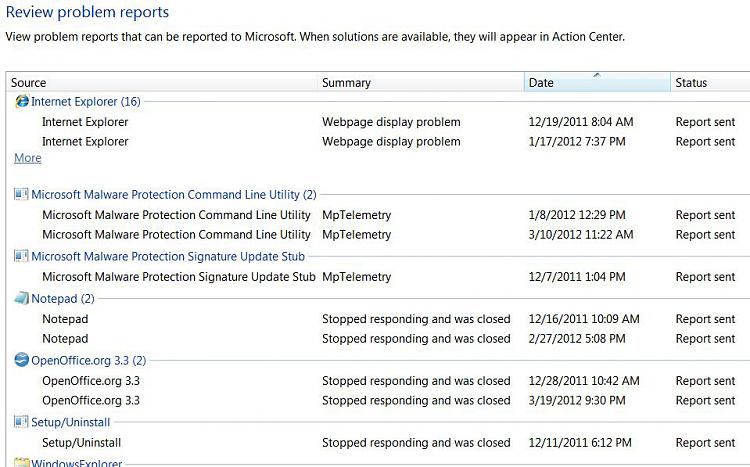
Some as late as 03-19-12. I have checked the RAC Task in Task Scheduler, and everything looks okay there, but my system is not plotting anything on the graph. Task Scheduler is started, and Automatic
I have tried resetting the Reliability Monitor, to no avail. Can you think of anything for me to check to get the graph to re-appear?
A registry setting perhaps?
-
New #23
Hello Steve,
Usually after resetting the Reliabilty Monitor, it'll take about 24 hours before anything shows up.
If not, then you might see if running a sfc /scannow command may help.
-
Posts : 5,605 Originally Win 7 Hm Prem x64 Ver 6.1.7600 Build 7601-SP1 | Upgraded to Windows 10 December 14, 2019New #24
Thank you for your reply Shawn,
I did the reset at the end of February, and I've been waiting that hour since then, but I haven't ran SFC 3 times in a while, so when I finish up here on the forum(s) I'll give that a shot, wait a while, and see.
This key is set to 1 HKEY_LOCAL_MACHINE\SOFTWARE\Microsoft\Reliability
Analysis\WMI\WMIEnable
Hammerhead mentions he was successful when he "Reset the data files in the Rac Directory" here: https://www.sevenforums.com/performance-maintenance/126264-reliabilty-index.html
Is that the same as resetting the Reliability Monitor?
Is it what is being done in the resolution section here? Reliability Monitor Does Not Refresh
The Earth won't stop turning for me if I don't fix this right away, but it would be nice to see the graph again.
-
New #25
That should be set to 1 to be enabled by default. I'll add this to the batch file now to make sure that it will also get enabled if not already when people use the batch file.
Is that the same as resetting the Reliability Monitor?
Is it what is being done in the resolution section here? Reliability Monitor Does Not Refresh
The Earth won't stop turning for me if I don't fix this right away, but it would be nice to see the graph again.Yep, that's exactly what the batch file does, but automatically.
-
-
-
New #28
! C:\Users\paulsrig\Desktop\033113-10998-01.rar: Cannot open C:\Users\paulsrig\Desktop\033113-10998-01.dmp
Access is denied.
-
New #29
Hello Paul, and welcome to Seven Forums.
Could you provide more details?
Did you extract the .dmp file from the .rar file to your desktop?
You might see if using the "Take Ownership" context menu item from the tutorial below on the .dmp file will allow you to have access afterwards.
Hope this helps for now, :)
Shawn
Related Discussions


 Quote
Quote

