How to Quickly and Easily Tell if Your Hard Drive is Formatted GPT or MBR
NoteNew PCs are arriving with their hard disks pre-formatted using the GUID Partition Table (GPT) rather than the legacy MBR method.
This tutorial shows you a quick and easy way to determine the file table format.
Here's how:
1. Open Disk Management: Start > Control Panel > Administrative Tools > Computer Management > Disk Management.
2. Right click on the Disk # box
NOTE: The smaller box on the left, with the Disk #, not the larger volume boxes.
3. Select Properties
4. Click the Volumes tab.
5. Next to Partition Style, it will list the format as "Master Boot Record (MBR)" or “GUID Partition Table (GPT)”.
Done!NoteAlso here it lists the small Unallocated and Reserved spaces that Windows requires at the beginning and end of disks for it's housekeeping duties.
- The unallocated space at the end of a hard drive is used by Windows to create (convert Basic to) Dynamic Disks. Any unallocated space at the beginning of of a hard drive is used by Windows in case it needs to manage uncommon partition structures.
- The MSR partition is required for UEFI systems.
Hard Drive - GPT or MBR
-
New #1
Very nice! Well done.
Check out this link if you ever want to tart it up a bit:
Windows 7 Forums - BB Code List
-
New #2
Thanks :) what's with the need for the replacement of the Master Boot Record?
-
New #3
Newer computers are taking advantage of the UEFI system, and with it comes some new requirements and changes. We often get posts here where the answer is going to depend on whether the OP has a MBR disk or a GPT disk. This tutorial will help to get the OP to find that information, we hope.
Systems that use the UEFI capable motherboards have these primary features:
- Can boot faster that Legacy BIOS systems
- Can boot Windows 7 on hard drives greater than 2TB.
- Can use a "Boot Manager" partition natively (for better or for worse), rather than the legacy "Active" partition and boot loader.
These new systems, and systems using hard drives larger than 2TB, need to use the GUID Partition Table to function in an UEFI environment.
Knowing what kind of system we are dealing with is going to be of primary concern in the coming months.
-
New #4
I am not positive but I do not believe you can make a change to GPT from MBR if you are using windows XP.
Please advise if I am incorrect. Thanks Hoppy100
-
New #5
Hello Hoppy, and welcome to Seven Forums.
If you have 64-bit XP, you will be able to convert a disk to GPT from MBR. You wouldn't be able to with 32-bit XP.
Windows and GPT FAQ
Hope this helps, :)
Shawn
-
New #6
I only have win xp pro 32 bit so I understand this wont change my MBR.
Does anyone kno of a free or inexpensive software program that will change my disks MBR to GPT???
All Help appreciated. Hoppy 100
-
New #7
Hoppy,
You will only be able to do so in a 64-bit XP.
You will not be able to convert a disk from MBR to GPT in a 32-bit XP. It's just not supported.
-
New #8
I think that these is a Windows 7 install disk that would probably prepare a hard disk so that I could install W 7 but
I only received 2 disks when I ordered w 7- 32/64. I don't have an install disk. Is there such a disk and if it is available how may I get one?
Thank you Shawn and Brink and anyone else for your help. Hoppy
-
New #9
Hoppy,
I thought you were wanting to do this with XP?
Even if you converted a disk to GPT with Windows 7, a 32-bit XP would not be able to use it.
You can use a GPT disk with either a 32-bit or 64-bit Windows 7. The two discs that you got when you ordered Windows 7 should be the installation discs?

Hard Drive - GPT or MBR
How to Quickly and Easily Tell if Your Hard Drive is Formatted GPT or MBRPublished by TVeblen
Related Discussions



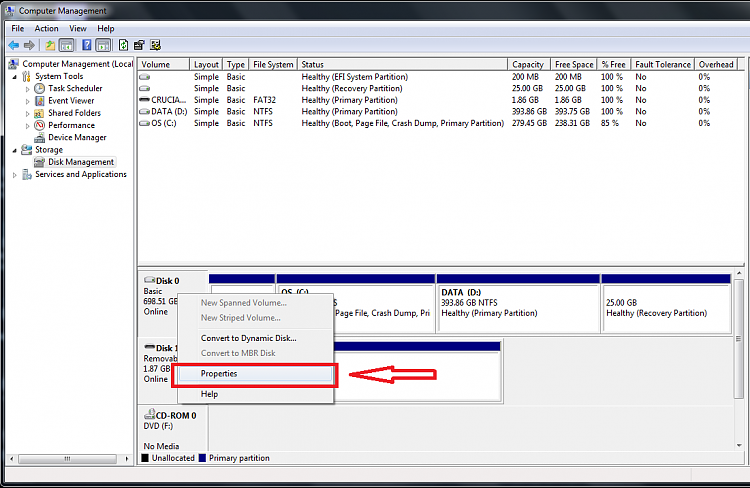



 Quote
Quote