New
#180
I got an old Windows 7 system installed in MBR.
Following a disk change, I took the opportunity to tryto convert it to GPT, doinc the following:
With the help of a live DVD, I:
1. Created a GUID partition table on the new disk
2. Created a EFI System Partition of 100 MiB FAT32 (following Microsoft's instructions)
3. Created a Microsoft Reserved Partition of 128 MiB NTFS (following Microsoft's instructions) in which I copied the content of the old MSR from the MBR disk
4. Created & copied NTFS partitions (1 system + 1 data) from the old MBR disk to the new GPT one
Here is the state of the new GPT disk:
Rebooting by deactivating LaunchCSM & Legacy OpROM, I do not see my disk in the BIOS list.
I suppose this is logical, since the ESP partition is empty... but is it? WOuld it be another problem/mishap?
I tried to use my usual Windows 7 Recovery DVD, by I got an error:
Microsoft docs say I need to have access to Diskpart.efi or Diskpart.exe to populate this ESP partition.Windows 7 Recovery DVD said:
How can I move forward?

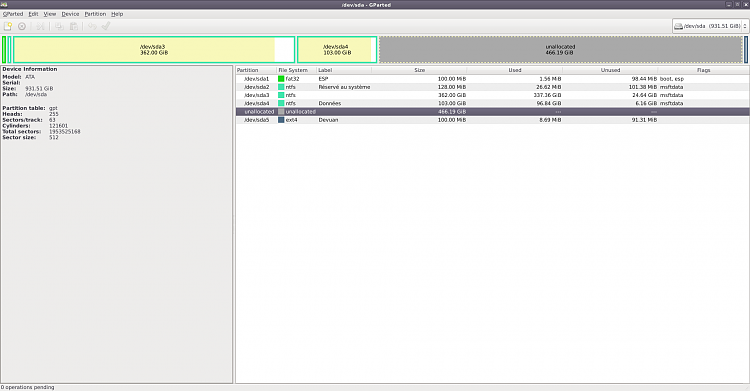

 Quote
Quote