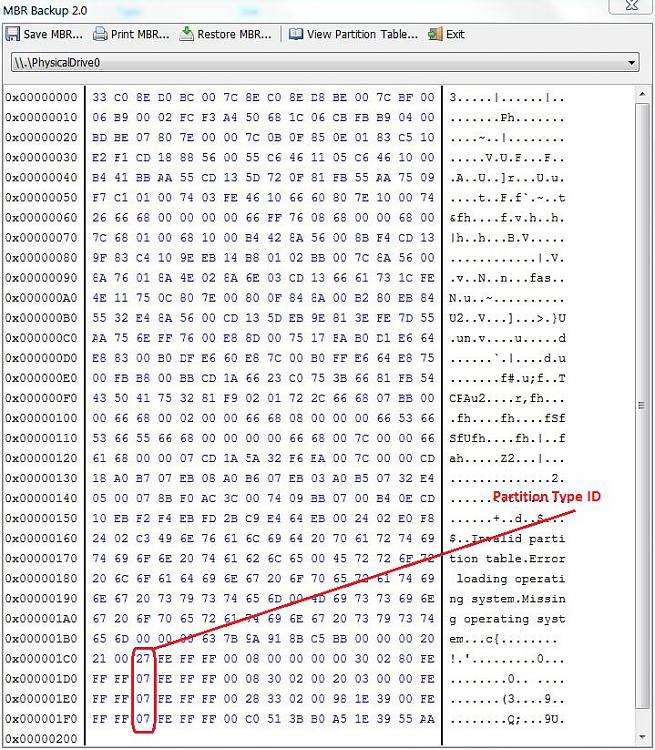New
#80
Yes, this is important to remember. And whether the little partition is called system partition or not, it is the active partition that contains the boot record and you must NOT instruct the image restore to replace the MBR.Your post indicates that MBR is still in the system partition. This means that I need to be careful when I make the image backup; not to make the partition C as active and not to replace the MBR when restore the image


 Quote
Quote