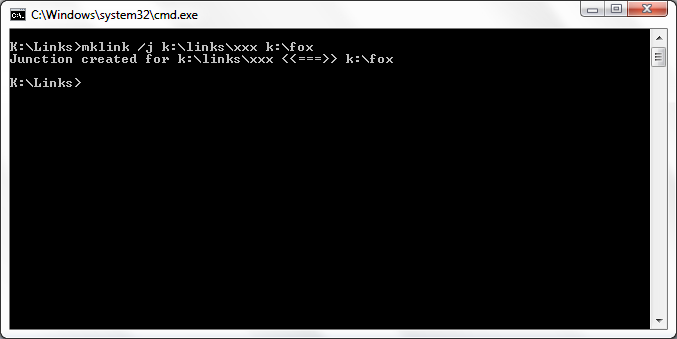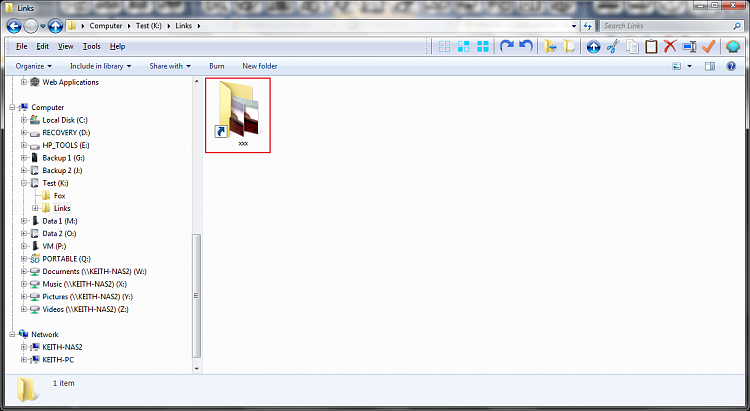New
#120
GoKay -What you mentioned is what I want to do; the target folder is simply an acronym of the source folder, but it still doesn't work ? Same error; cannot create a file when that file already exists.Create a symlink to the new location from the old one so any calls to the program gets re-directed to the new one seamlessly
Kado -
That doesn't explain why, if I give the target folder a name such as CPS, it still doesn't work ?I think your problem may be that the target folder already exists. I think if you are trying to create the junction C:/test/target then only c:/test can exist.
I may see the problem, the target folder is C:\Users\...\.. etc; but the source folder is C:\CustomFiles, is there a way to link despite the fact that the target folder has a different name ?


 Quote
Quote