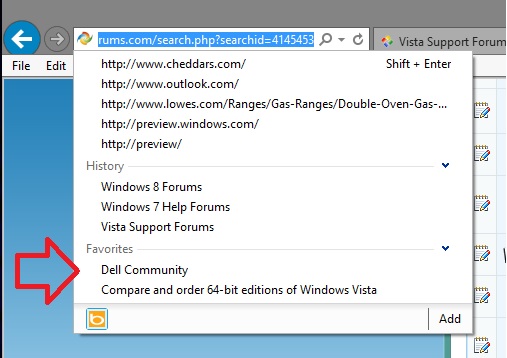New
#10
I've only noticed a couple of things with IE10 since installing it yesterday.
First, the good news for me: Wow, it's blazing fast :). That may be due solely to a fresh IE install but it's much faster than IE9 on my PC.
One issue, I think, may be related to a JavaScript issue at the NASA JPL site. I visit that site daily and it has a "top story" player on the front page. It was playing with IE9 & 8 but doesn't play with IE10. I contacted the JPL site mgr about it.
Space, Stars, Mars, Earth, Planets and More - NASA Jet Propulsion Laboratory
The video clip plays ok (Adobe Flash Player) on the same page.
I did a little searching about IE10 and JavaScript issues were mentioned in a few places so that may be what I'm seeing at the JPL site.
The other issue is one that I don't think was present with IE9 or 8.
When I delete a url from the Address Bar pull-down list (I access that with the F4 key), it's removing that url from my "Favorites" folder and no longer is in the Favorites menu (alt-C).
Has this always been the case with previous IE versions? My memory may be fuzzy about this one but I don't recall that happening with IE9.



 Quote
Quote